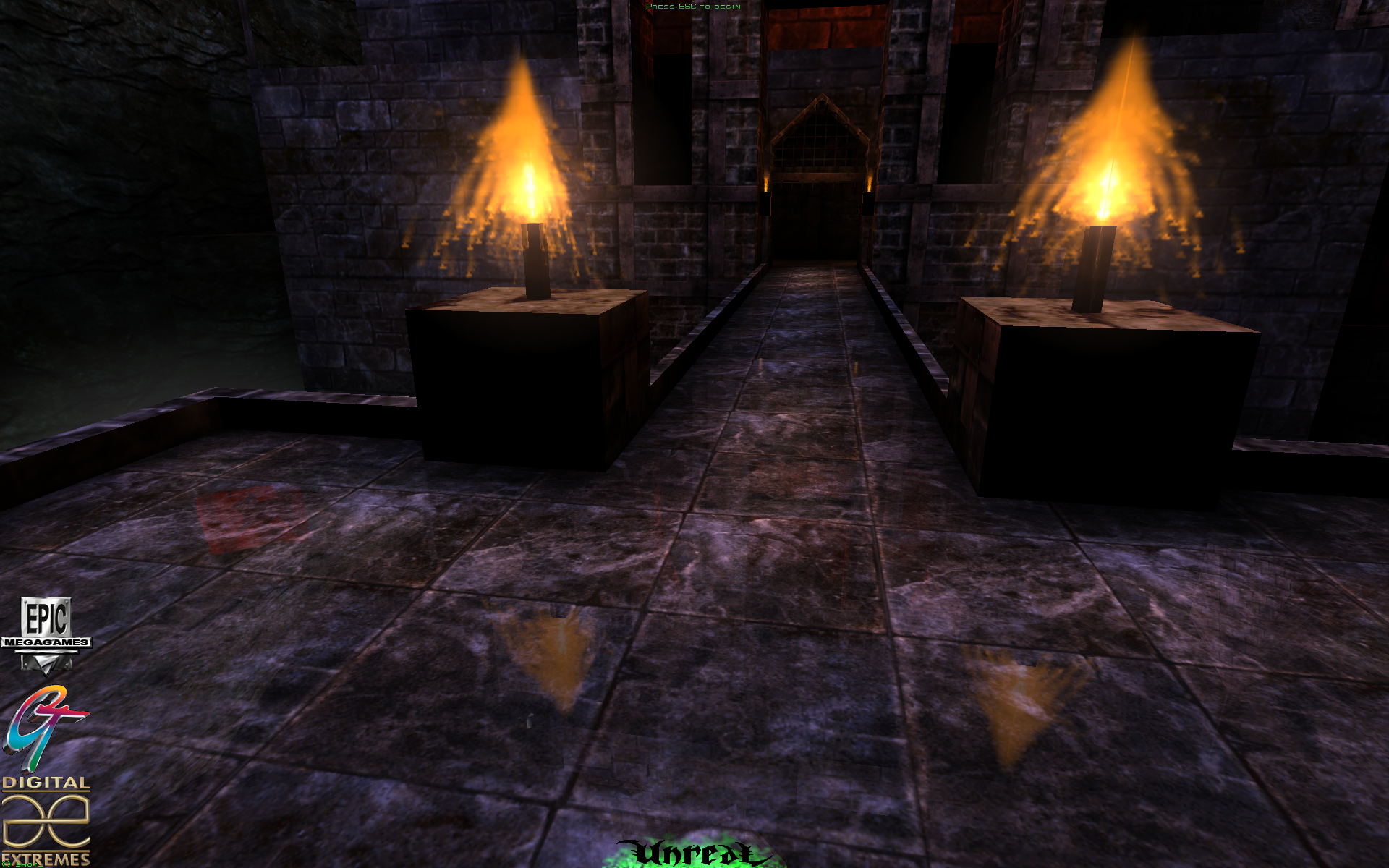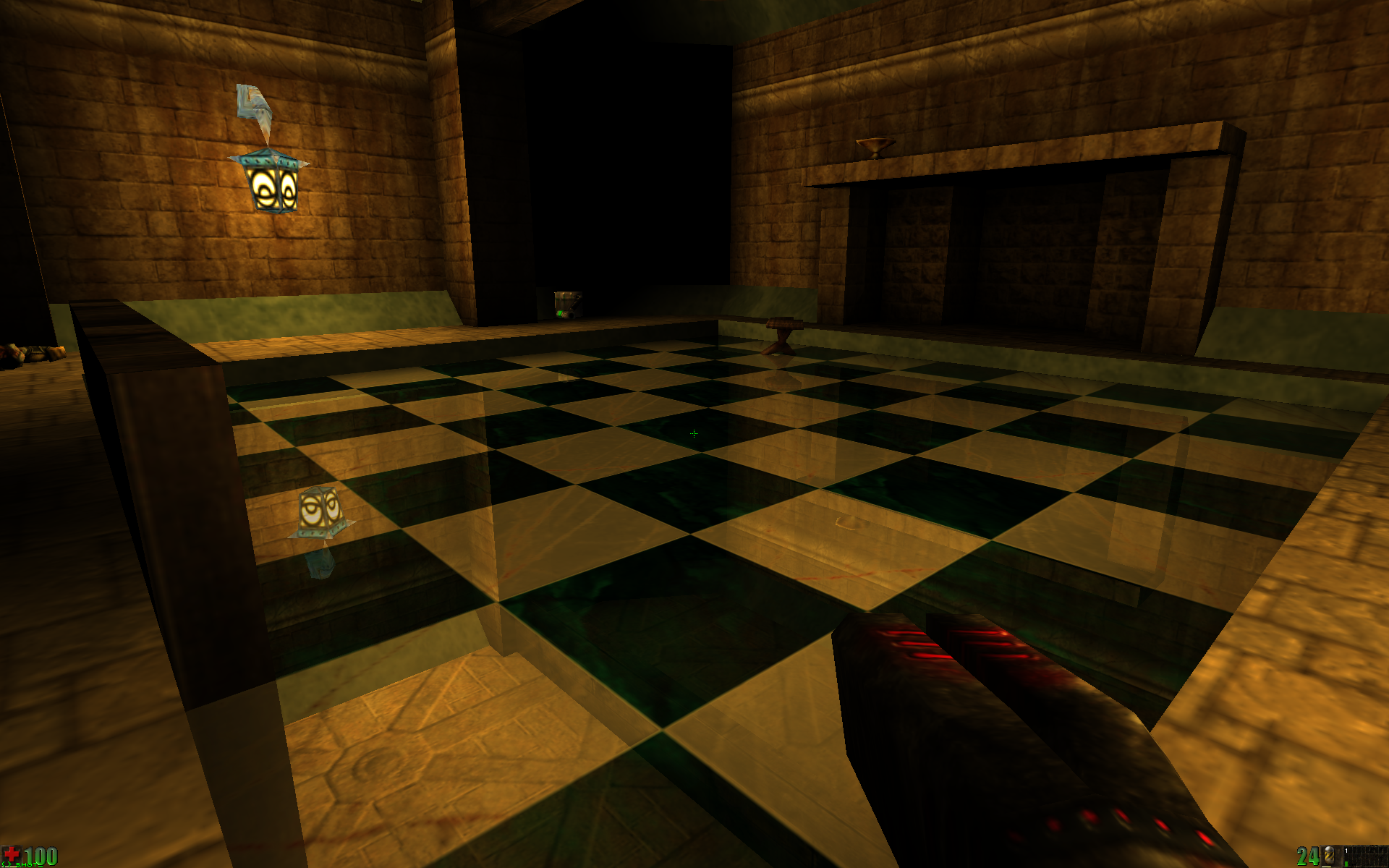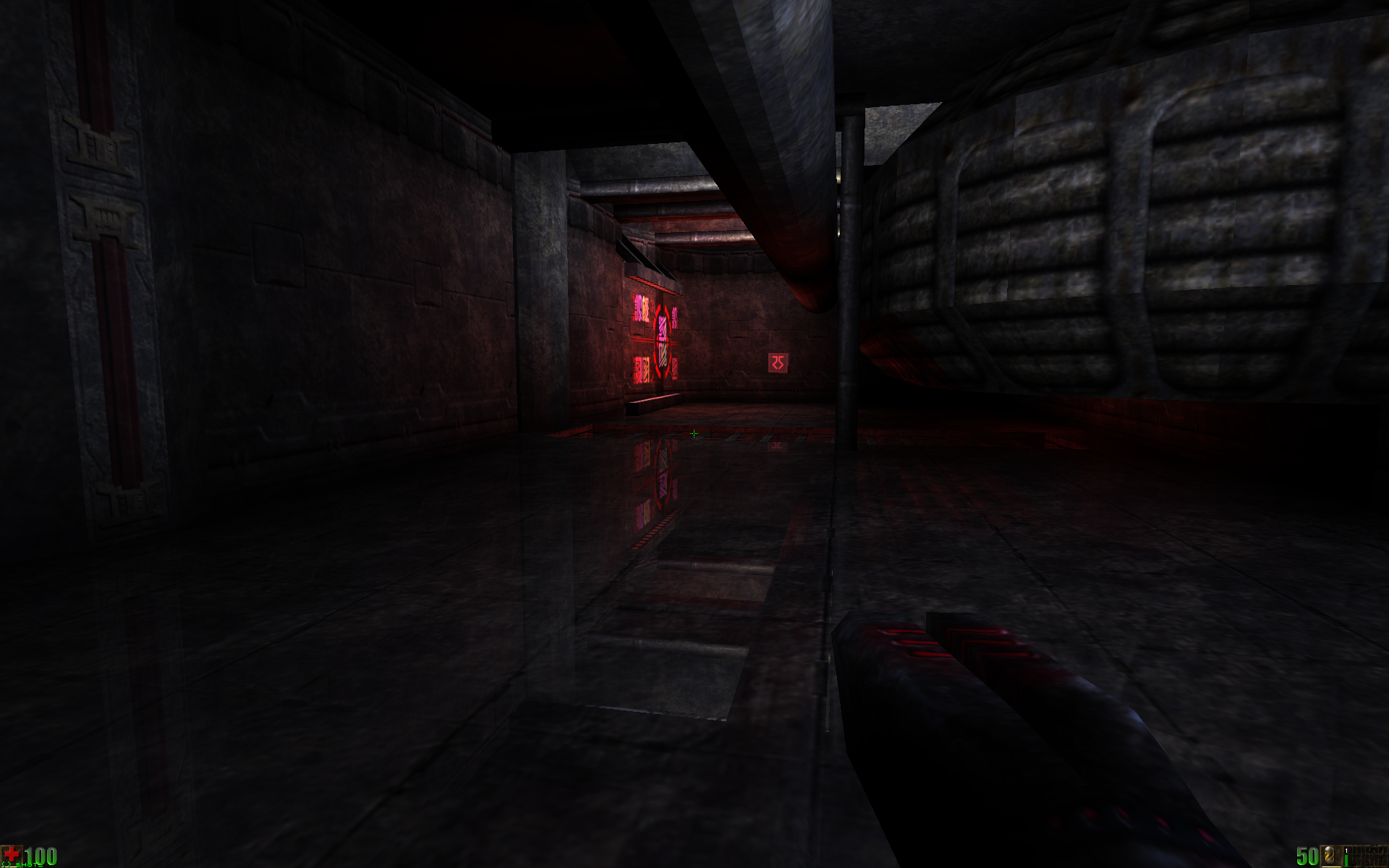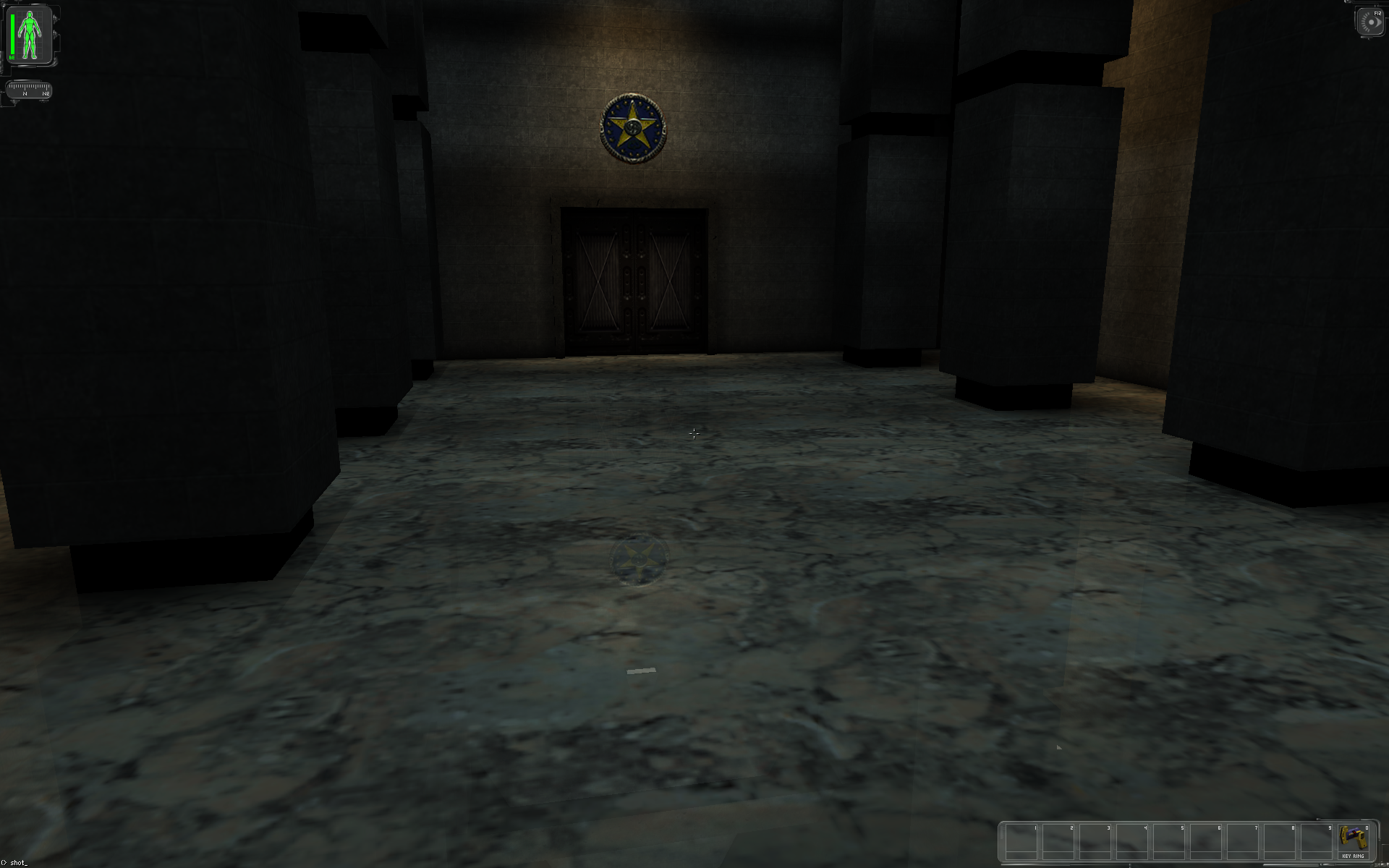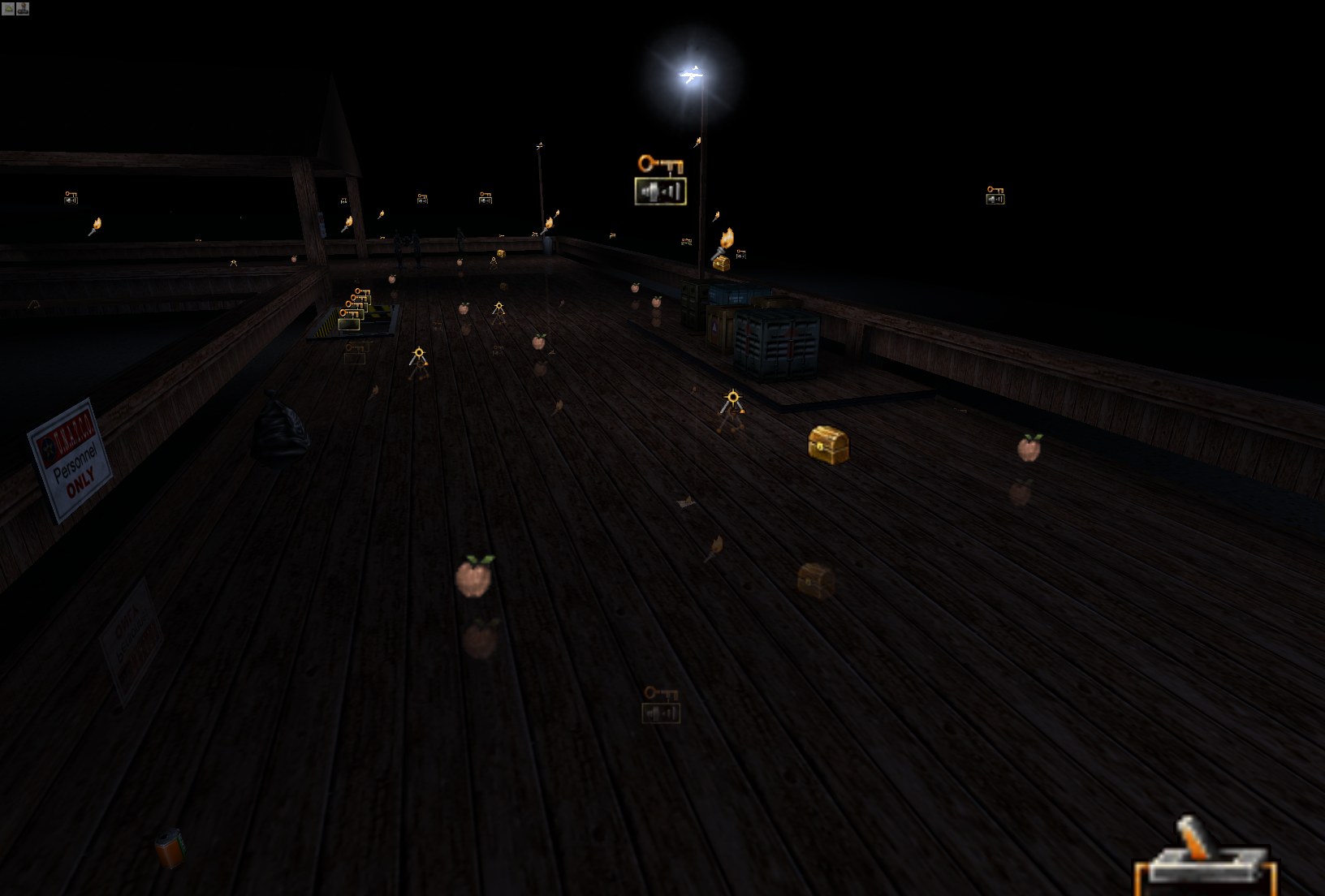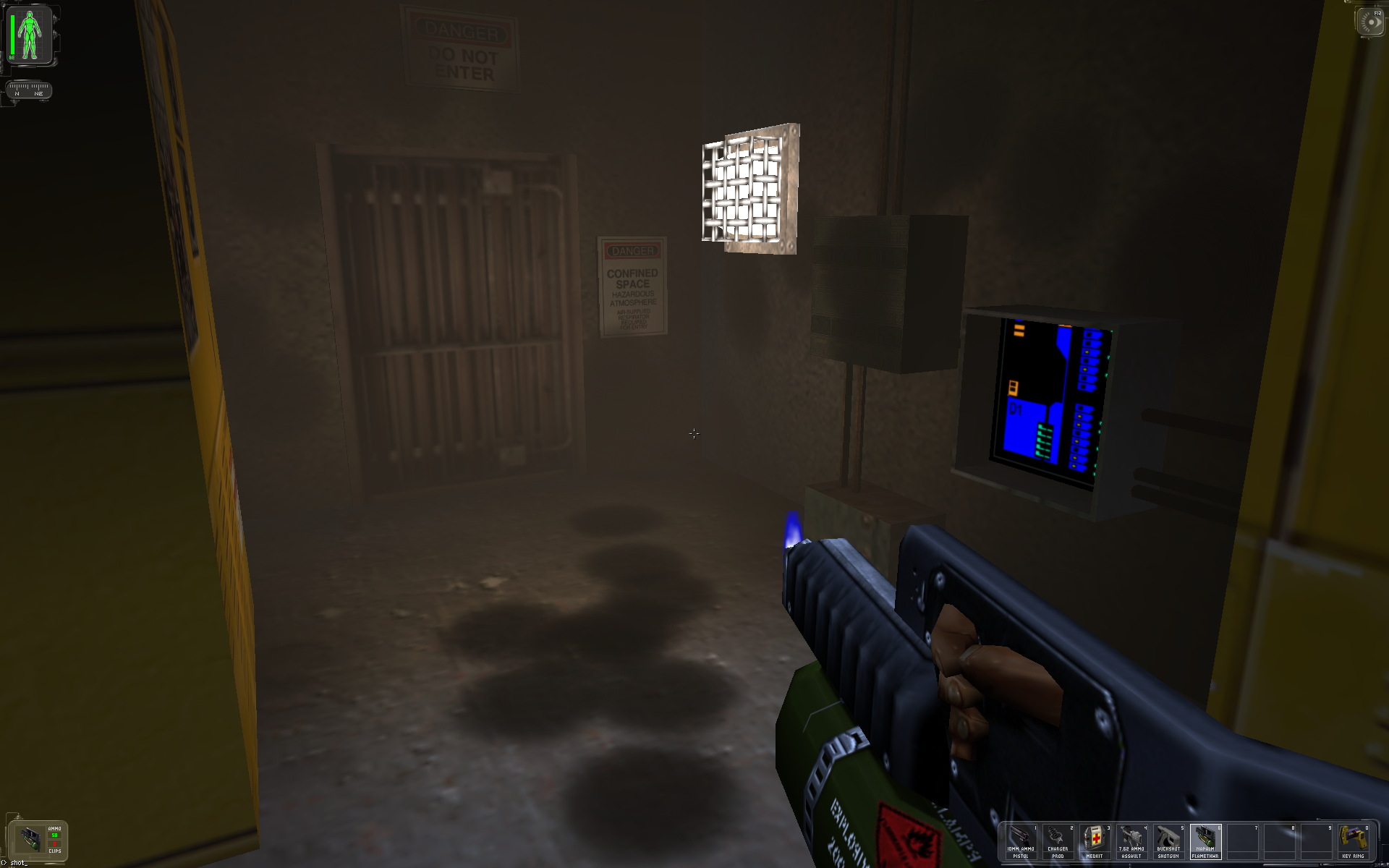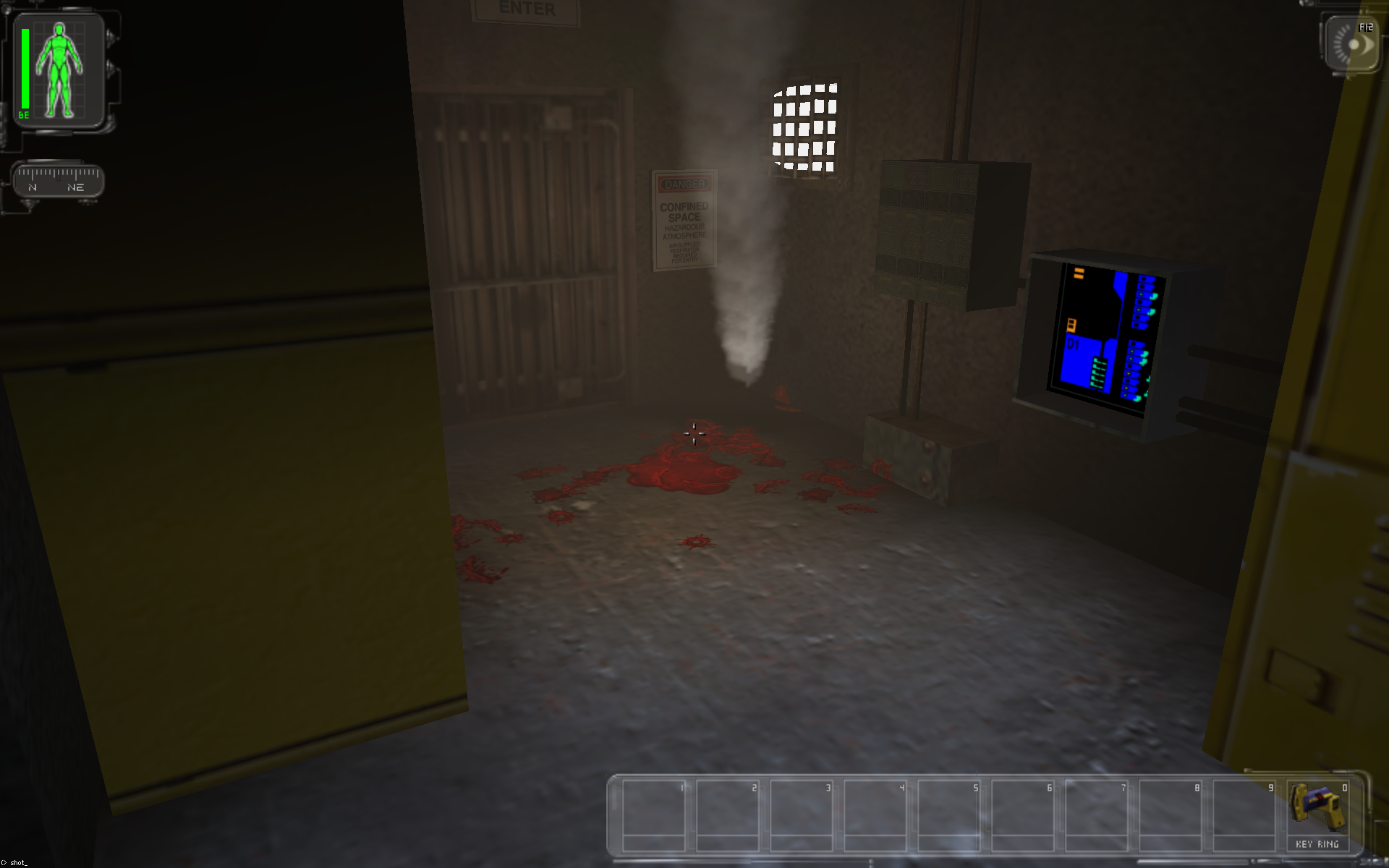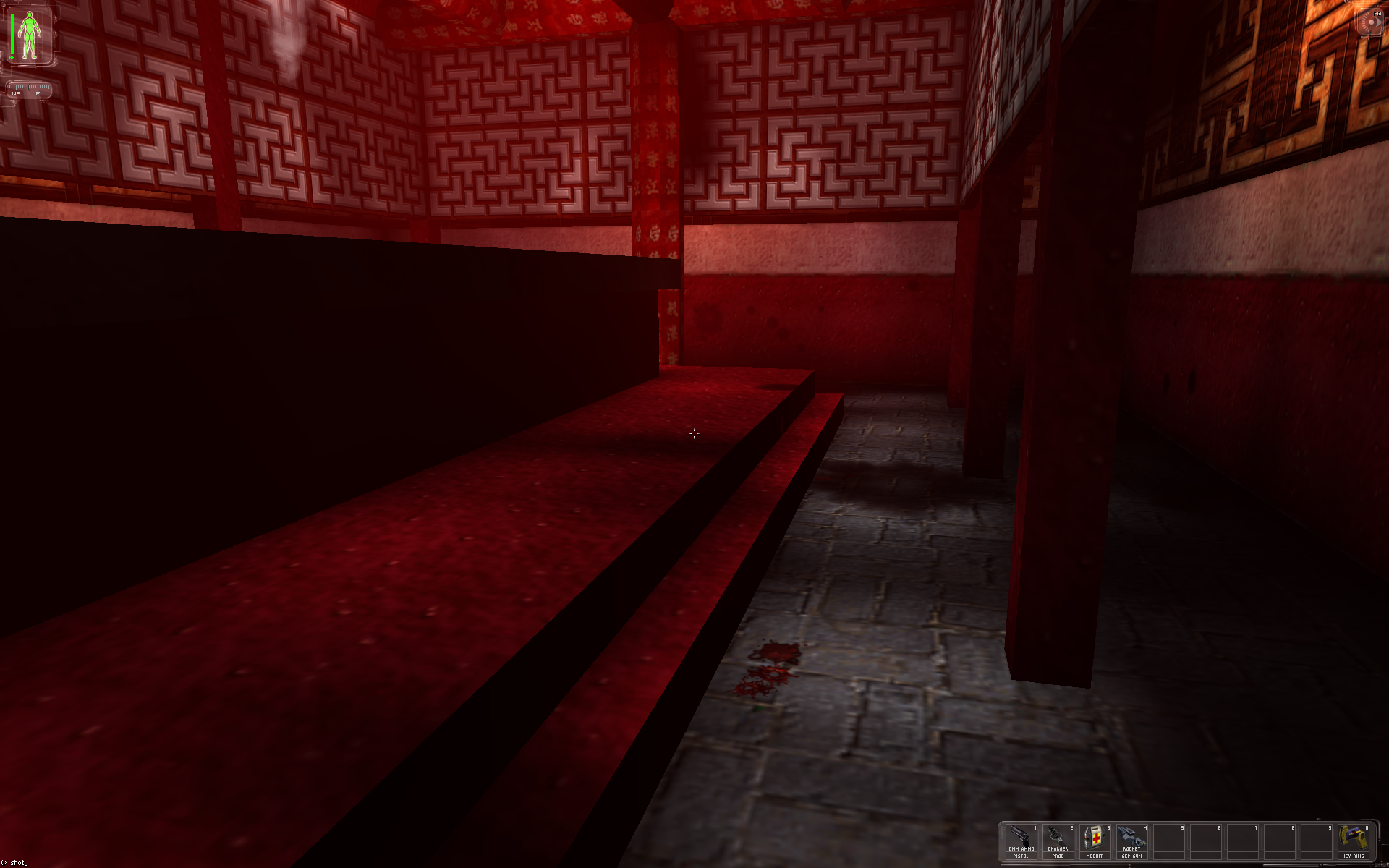Page 8 of 10
Re: Screenshots for FUN!
Posted: Wed Feb 19, 2020 2:50 pm
by SkaarjRPG
On still pictures, it just looks like Unreal in software rendering.
I could not achieve the pixelated "grain" Unreal has, although, some of the lighting can really be well mimicked.
This one is other area in motion:

Re: Screenshots for FUN!
Posted: Thu Feb 20, 2020 5:37 pm
by han
I still want implement the SoftDrv "filtering" as an option for texture filtering. And just out of curiousity, experiment with a better sampling strategy for dithering.
In the end, my idea is to have as a selection:
- Anisotropic
- SoftDrv-ish
- Some custom high quality filtering
Re: Screenshots for FUN!
Posted: Sat Feb 29, 2020 11:59 pm
by EvilGrins
Re: Screenshots for FUN!
Posted: Mon Mar 02, 2020 5:14 pm
by EvilGrins
In my ongoing hunt for monsters to use in edits for MH maps, among other stuff, I frequently download all sorts of things. Normally I test them out immediately but sometimes due to a hectic schedule or insomnia or any number of other things I periodically put them into my UT folders and forget about them...
...or just intend to come back later, which I don't always do.
Nobody's perfect.
When I have new skins I'm making I test them on the only 2 blank spots I have in my extensive (xbots is handy like that) roster. Current 2 from an extension to my Red Shirts skin that didn't go so well:
[img]
https://ic.pics.livejournal.com/evilgri ... iginal.png[/img]
I don't rename them or alter their base skills when I do this, which can make some of my screenshots confusing sometimes to anyone that pays excessive attention to what bots goto which names.
Anyway, while doing this recently I noticed a bunch of extra model names I didn't recognize. So I went for them and got these results:
[img]
https://ic.pics.livejournal.com/evilgri ... iginal.png[/img] [img]
https://ic.pics.livejournal.com/evilgri ... iginal.png[/img] [img]
https://ic.pics.livejournal.com/evilgri ... iginal.png[/img] [img]
https://ic.pics.livejournal.com/evilgri ... iginal.png[/img] [img]
https://ic.pics.livejournal.com/evilgri ... iginal.png[/img]
Some others too; at least now I know where the models for the GrimReaper & Angels came from. U4E, which I initially grabbed for monsters inside it apparently has playable models in it as well. Some are really decent, some are a little stiff, some have their own voicepacks...
[img]
https://ic.pics.livejournal.com/evilgri ... iginal.png[/img]
...and even better, I noticed some when they spawned into the game are not carrying the usual default weapon all players and bots get.
Turns out, while they can fully use any weapons they pick up...
[img]
https://ic.pics.livejournal.com/evilgri ... iginal.png[/img]
...similar to the TeamOrbit mechs, they have built-in weapons!
[img]
https://ic.pics.livejournal.com/evilgri ... iginal.png[/img]
[img]
https://ic.pics.livejournal.com/evilgri ... iginal.png[/img]
[img]
https://ic.pics.livejournal.com/evilgri ... iginal.png[/img]
[img]
https://ic.pics.livejournal.com/evilgri ... iginal.png[/img]
[img]
https://ic.pics.livejournal.com/evilgri ... iginal.png[/img]
By far my fave is the "Monster Master" model. Based clearly off Ash Ketchum of Pokemon, he carries a glowy purple orb from which he can summon monsters into the game:
[img]
https://ic.pics.livejournal.com/evilgri ... iginal.png[/img]
This didn't work so well in MonsterHunt, as apparently the summoned monster isn't always so loyal. There's a message that flashes on the screen after anything is summoned, telling whether or not the monster will be loyal or not.
Occasionally not loyal, most often is... and while you can't control it, it will respond violently to anyone who attacks you.
[img]
https://ic.pics.livejournal.com/evilgri ... iginal.png[/img]
Ash also carries a knife for melee attacks. It's weird, having these models in game effects some of the other weapons on any map they play on, without needing the use of any extra mutator to bring that about.
Case in point...
[img]
https://ic.pics.livejournal.com/evilgri ... iginal.png[/img]
...he didn't pick that up. The default pistol got switched just because there were U4E models on other bots.
Re: Screenshots for FUN!
Posted: Mon Mar 02, 2020 5:48 pm
by []KAOS[]Casey
good ol U4E, i had a ton of fun with that
Re: Screenshots for FUN!
Posted: Fri Mar 27, 2020 7:47 am
by EvilGrins
Re: Screenshots for FUN!
Posted: Sat Apr 04, 2020 7:04 pm
by EvilGrins
Re: Screenshots for FUN!
Posted: Tue Apr 14, 2020 8:47 pm
by han
However, I already do have an idea how to integrate that with twosided lighting I already do for surfaces, which may make it look more dramatic. Currently it's just light calculated for all six axis aligned directions* and averaged, but I want to try to project those six directions onto the back and front, and use this as back and front lighting.
* I know I could do lighting specifically for sprites, but I won't start doing that, as this conflicts with my roadmap.
Re: Screenshots for FUN!
Posted: Wed Apr 15, 2020 10:23 pm
by han
Follow up on the prior video, why this in turn causes problems for translucent objects used for something like flames, but how this can rather trivially be solved by using additive blending.
I should maybe be starting optimizing visuals before showing stuff off, but I'm currently trying to put the building blocks together/cleaning them up, to do nice effects in the end...
Re: Screenshots for FUN!
Posted: Thu Apr 30, 2020 12:58 am
by han
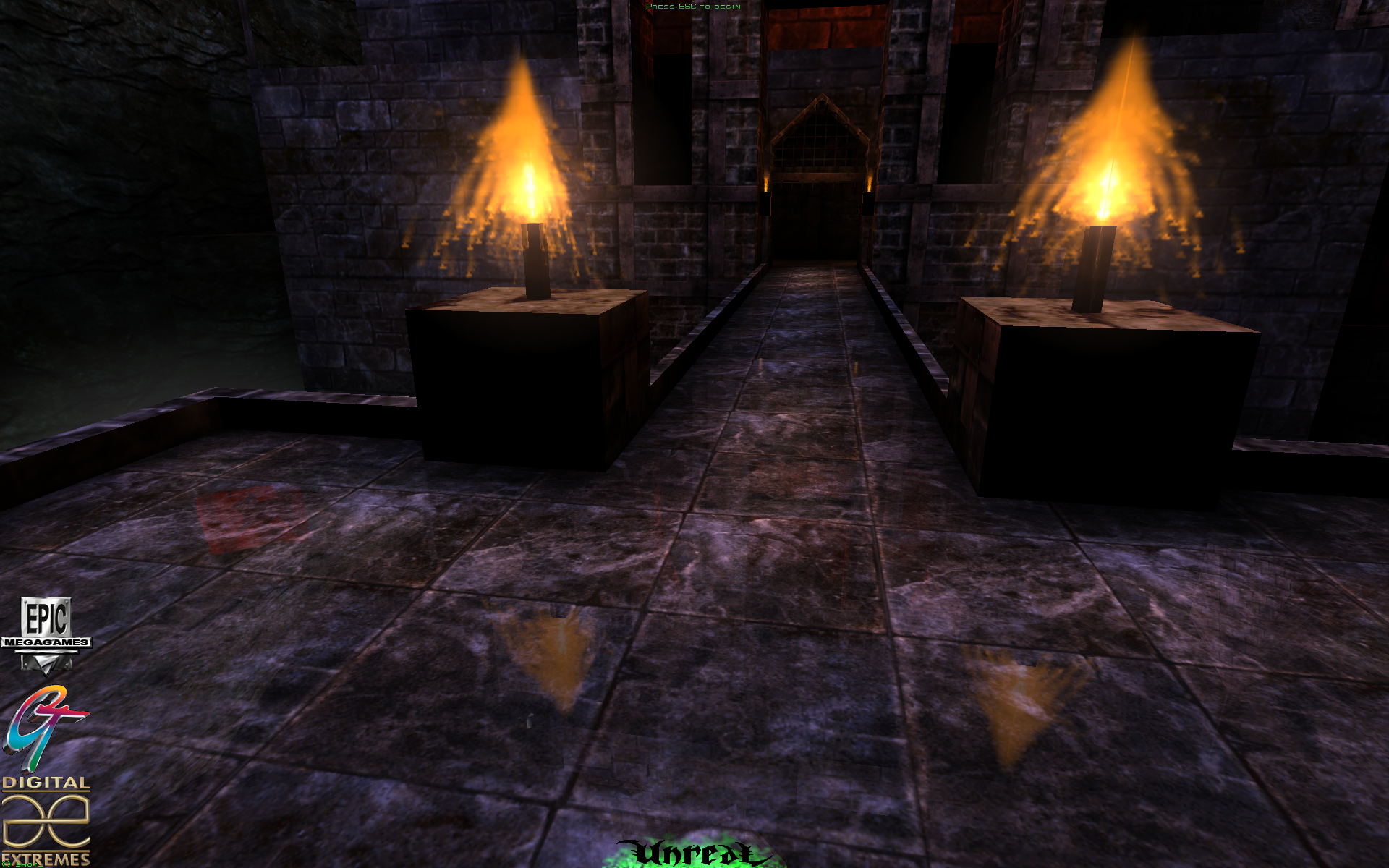
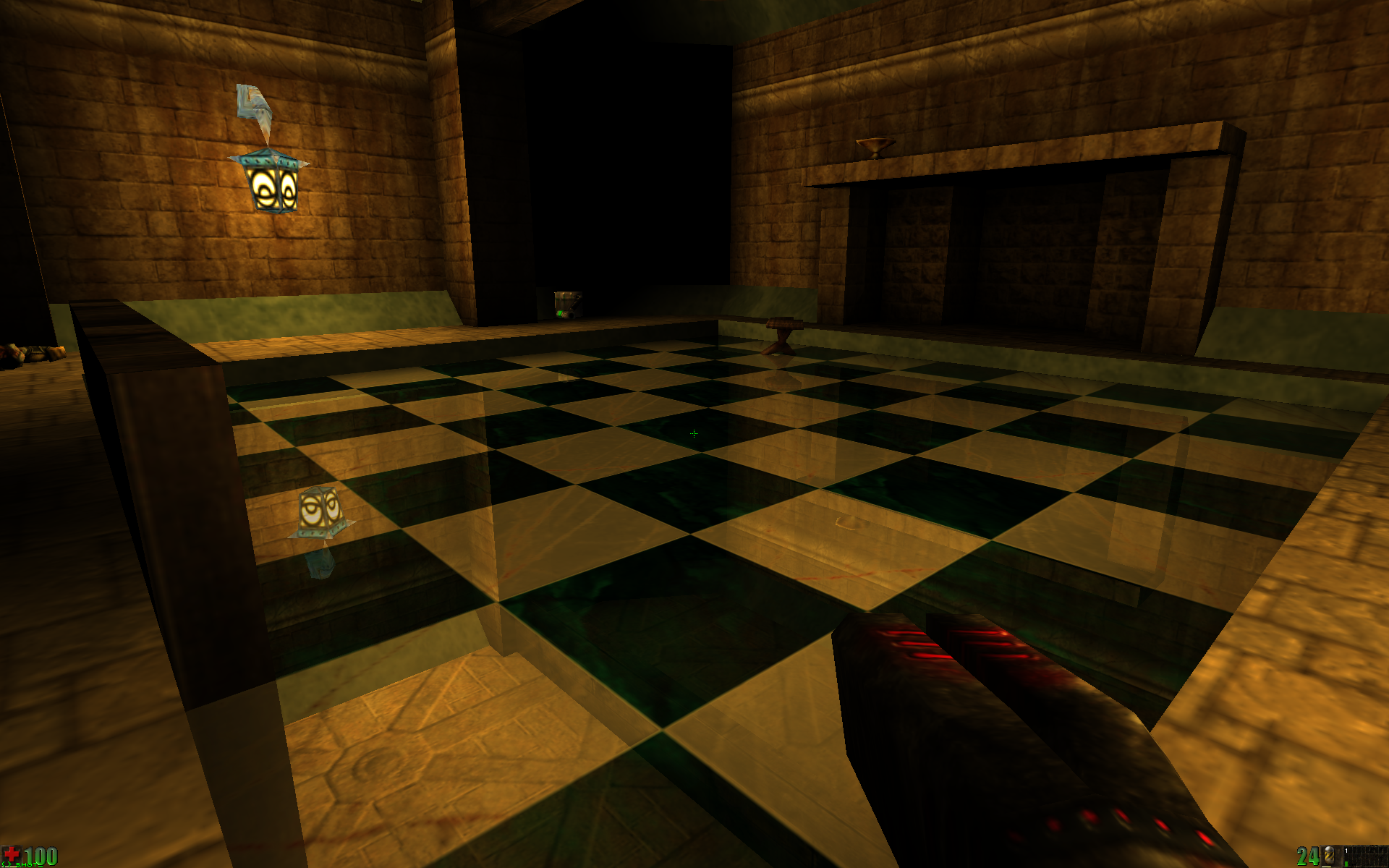
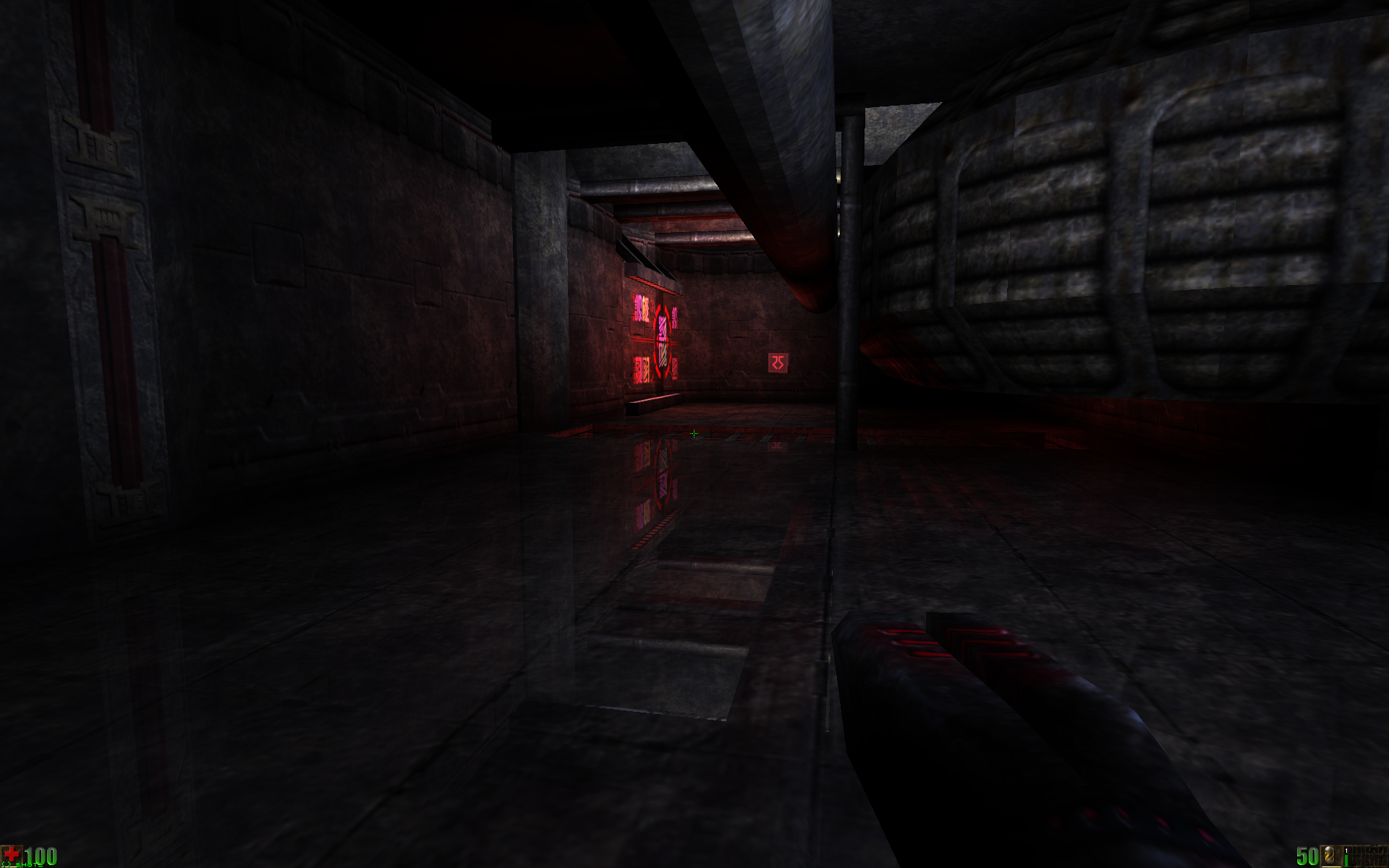
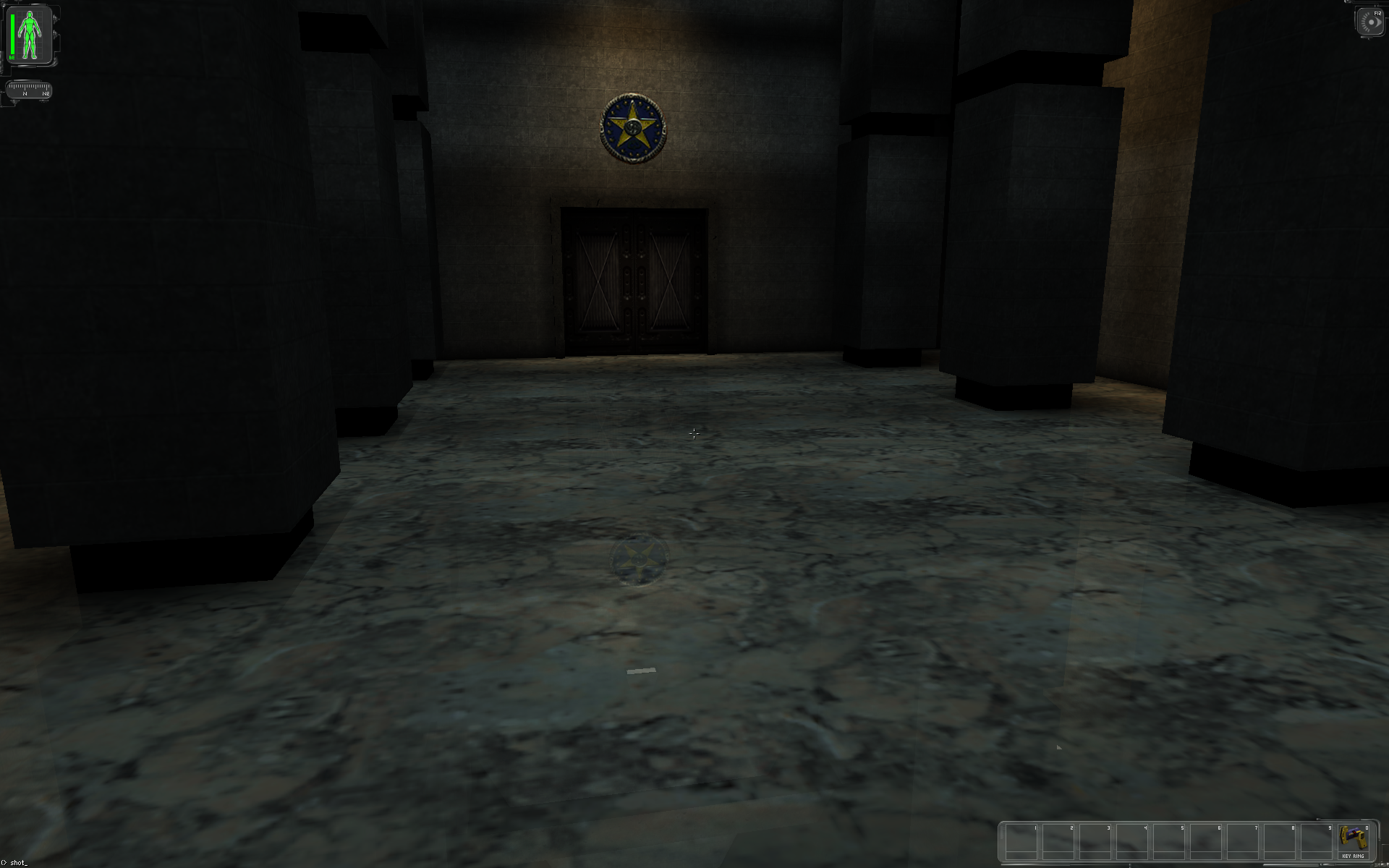

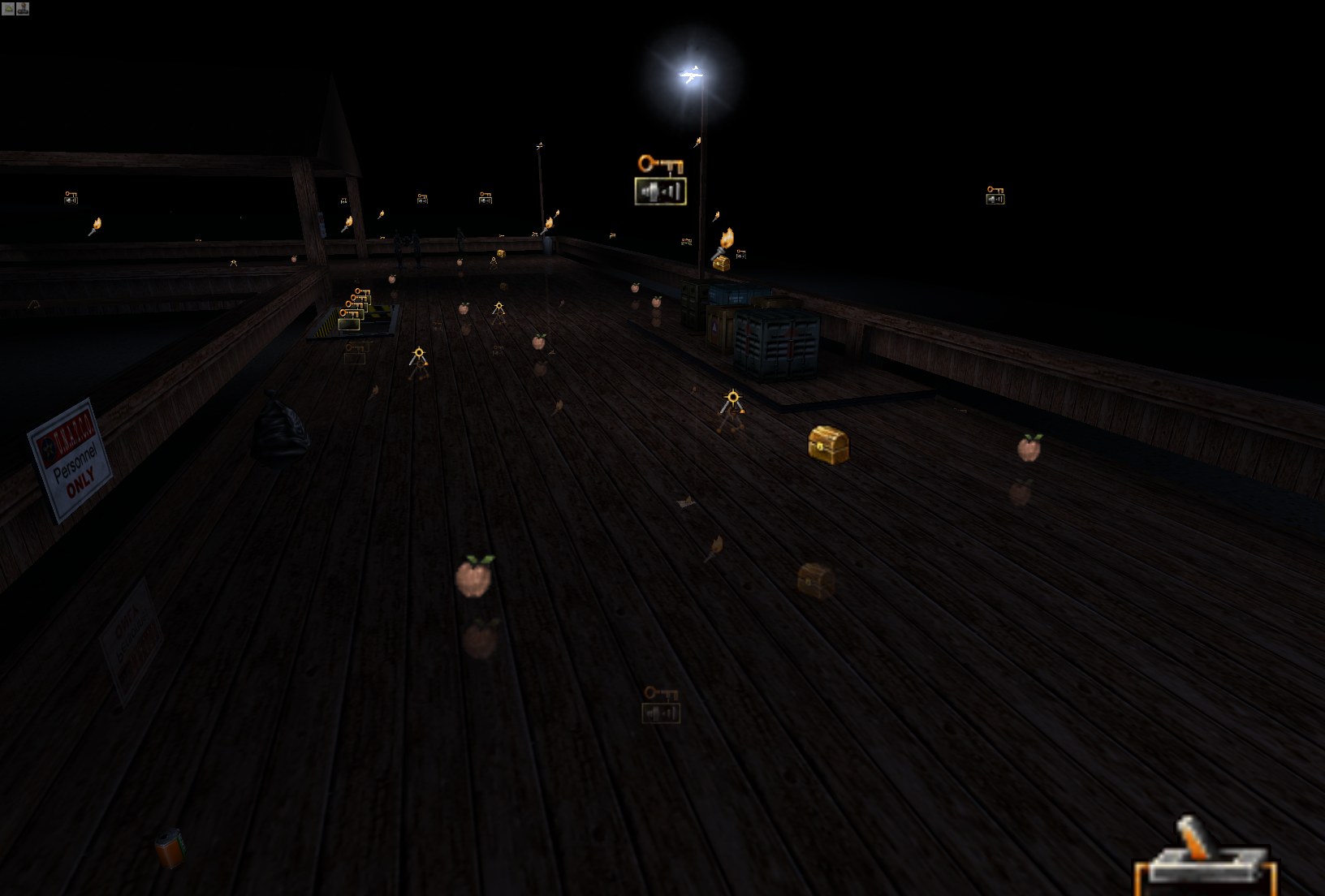
Came up with a concept how to do translucent mirrors, without neither having them sticking out nor look too awful.
Idea is basically to calculate some sort of roughness value which blends between the planer reflection and the diffuse lighting depending on the alpha value I prior calculate for the translucent (a=max{r,g,b}) in the form of a' = A+B*a*(a-1)) with A and B beeing constants.
The second trick is that I only multiply half of the planar reflection with the diffuse texture, which somewhat mitigates that one has another times too dark texture for for the planar reflections, compared to the direct diffuse light.
Currently A=0.25 and B=0.5, and I can probably tweak them somewhat, but in the I would rather have the whole a' term exposed to unrealscript shaders as some sort of "proto roughness".
The letting half the planer light pass unhindered still bugs me though, but maybe I can try with a fresnel term instead, and maybe prefilter/blur the specular reflection before multiplying that part with the diffuse texture. We'll see, I'm just glad that mirrors don't look completely terrible anymore.
/edit:
The planar reflection is more noticable when moving, compared to a static image.
Re: Screenshots for FUN!
Posted: Tue May 05, 2020 1:43 pm
by EvilGrins
Some people take CTF very seriously:
· Lord Red takes the blue flag.
· Wolverine jumps over the edge and lands on Lord Red's head.
· Lord Red gets his brains blown out by a very enthusiastic flag recovery.





Re: Screenshots for FUN!
Posted: Thu May 28, 2020 2:04 pm
by EvilGrins
Re: Screenshots for FUN!
Posted: Mon Jun 29, 2020 11:09 am
by han
Re: Screenshots for FUN!
Posted: Fri Jul 03, 2020 2:21 am
by EvilGrins
Re: Screenshots for FUN!
Posted: Wed Aug 05, 2020 6:39 am
by EvilGrins
Re: Screenshots for FUN!
Posted: Sat Aug 15, 2020 6:57 am
by EvilGrins
Re: Screenshots for FUN!
Posted: Thu Sep 17, 2020 11:48 pm
by EvilGrins
Re: Screenshots for FUN!
Posted: Tue Nov 03, 2020 8:56 pm
by EvilGrins
Re: Screenshots for FUN!
Posted: Tue Dec 15, 2020 2:28 am
by han
Actually wanted to try this (a lot) earlier...
For the twosided lighting, the amount of irradiance from light sources on the back side of a surface (from viewer) is basically scaled by (1-alpha), so a fully opaque pixel would block any light from the back, while a fully transparent pixel would allow all light from the back [but it wouldn't show up in case it's clear black].
To recap a little, I interpret translucent textures as an premultiplied alphablended textures with a missing alpha channel and regenerate that by a = max{r,g,b}.
The problem with the autogeneration approach is, while this works very well for like smoke sprites, it fails for like watertextures, as they end up interessting but wrong (as shown here: ).
So what I actually (always) wanted to try is, to actually set the alpha for those watertextures to a fixed value (as a reminiscence of the fresnel term). Not that for premultiplied alpahblending the rgb term remains additive and is *not* scaled by the textures alpha (hence premultiplied). This has the huge advantage of beeing independent from the alpha value, and actually allowing it to go above the alpha value. The additive term imho is a good reinterpretation for diffuse only lighting, as watersurfaces are rather a specular thing.
In the video it is at alpha=96/255, probably worth to experiment more with fine tuning that value:
In the end it kinda just looks like normal water again...
Re: Screenshots for FUN!
Posted: Mon Dec 21, 2020 5:50 pm
by EvilGrins
Re: Screenshots for FUN!
Posted: Sun May 09, 2021 5:54 pm
by EvilGrins
Re: Screenshots for FUN!
Posted: Tue Jun 15, 2021 4:59 am
by EvilGrins
Re: Screenshots for FUN!
Posted: Sun Jul 11, 2021 5:18 am
by EvilGrins
Re: Screenshots for FUN!
Posted: Wed Aug 18, 2021 3:40 am
by EvilGrins
Re: Screenshots for FUN!
Posted: Sat Sep 25, 2021 5:56 pm
by EvilGrins