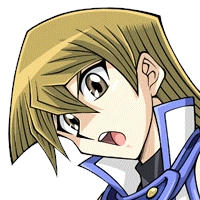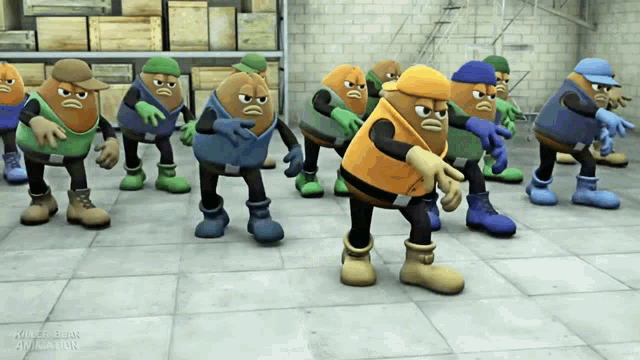This is Windows 10 ARM64 build running Unreal 226 using its x86 emulation! (Pi 3B+)

Currently it's running only in software mode as there are no usable 64 bit graphics drivers for Windows yet so we only have framebuffer support.
Averages at around 20ish FPS (give or take 5 with frame skipping).
If I try to use WARP and D3D then it's chugging very slowly (tho I did not try D3D9, maybe that'll run a bit better).
If we only had a native Linux ARM build to play with, then maybe we could actually run it properly!
But right now it could probably be used as a server in this state.
If you're interested in playing with this, check out the pi64.win website, it takes ages to install but it has a lot of potential if drivers get made!