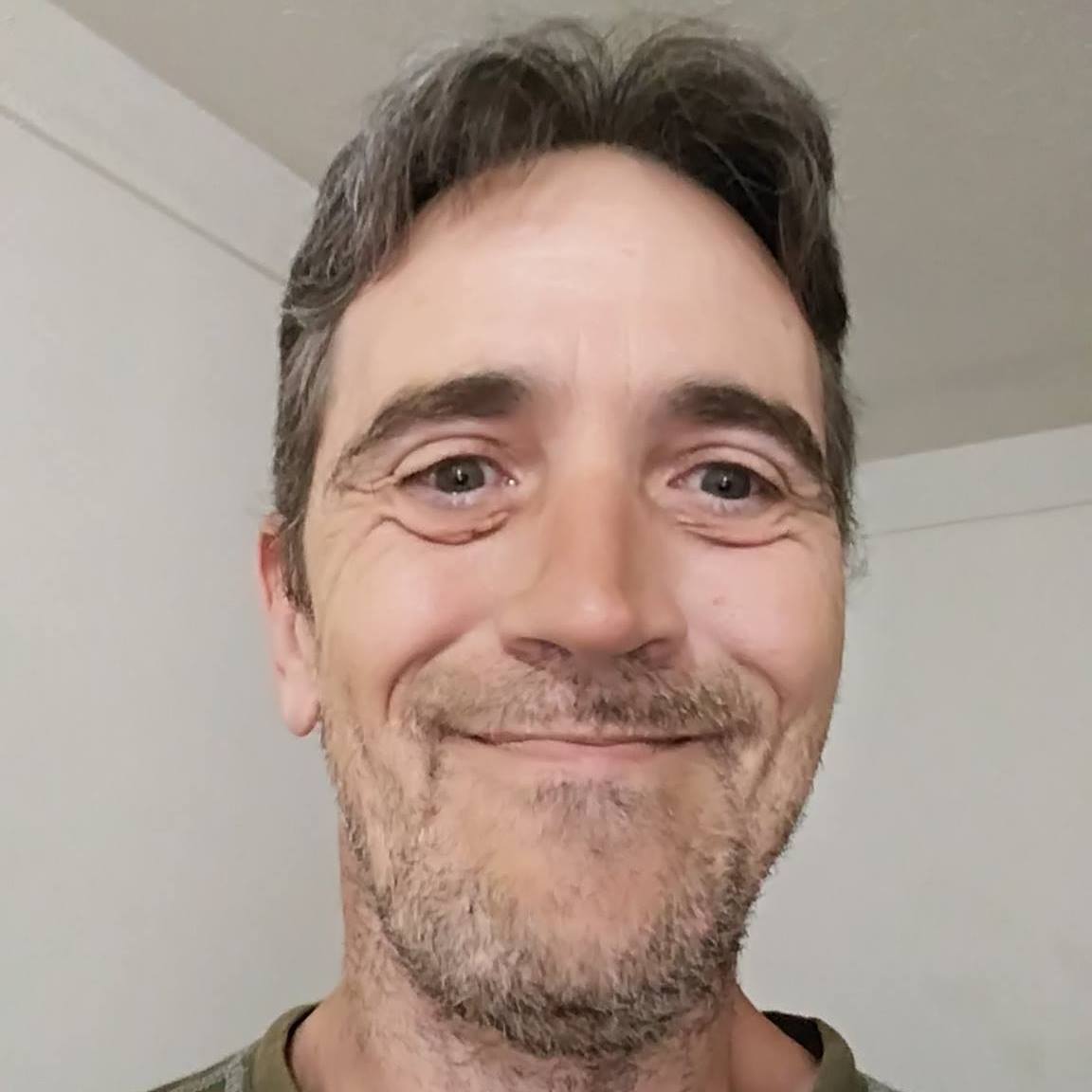For direct access use https://forums.oldunreal.com
It's been quite a while since oldunreal had an overhaul, but we are moving to another server which require some updates and changes. The biggest change is the migration of our old reliable YaBB forum to phpBB. This system expects you to login with your username and old password known from YaBB.
If you experience any problems there is also the usual "password forgotten" function. Don't forget to clear your browser cache!
If you have any further concerns feel free to contact me: Smirftsch@oldunreal.com
It's been quite a while since oldunreal had an overhaul, but we are moving to another server which require some updates and changes. The biggest change is the migration of our old reliable YaBB forum to phpBB. This system expects you to login with your username and old password known from YaBB.
If you experience any problems there is also the usual "password forgotten" function. Don't forget to clear your browser cache!
If you have any further concerns feel free to contact me: Smirftsch@oldunreal.com
Installing original Unreal with the CD on Windows 10
- Zorjo
- OldUnreal Member
- Posts: 8
- Joined: Thu Apr 16, 2020 4:35 pm
Installing original Unreal with the CD on Windows 10
Hi!!
My question is simple; how can I install Unreal from the original CD in Windows 10. When I try it, and double clik on the "setup.exe" file from the CD, nothing happens. I searched on the forum for any solutions, and I only found one. And the solution (copy all the files on to the hard drive and execute unreal.exe from the system folder) doesn´t work for me because it ask me to put the CD on my cd drive... even when the CD is already on the drive. And the most strange thing is that I remember playing this game on Windows 10 almost two years ago and I don´t had any problems then.
Any help? Thanks!!! And sorry for my bad english. I´m from Spain.
My question is simple; how can I install Unreal from the original CD in Windows 10. When I try it, and double clik on the "setup.exe" file from the CD, nothing happens. I searched on the forum for any solutions, and I only found one. And the solution (copy all the files on to the hard drive and execute unreal.exe from the system folder) doesn´t work for me because it ask me to put the CD on my cd drive... even when the CD is already on the drive. And the most strange thing is that I remember playing this game on Windows 10 almost two years ago and I don´t had any problems then.
Any help? Thanks!!! And sorry for my bad english. I´m from Spain.
- yrex .
- OldUnreal Member
- Posts: 275
- Joined: Wed May 06, 2015 6:46 am
- Contact:
Re: Installing original Unreal with the CD on Windows 10
Open Unreal.ini, look for CdPath and replace it with CdPath=..\
My work | contact: ampoyrex at wp dot pl
- Zorjo
- OldUnreal Member
- Posts: 8
- Joined: Thu Apr 16, 2020 4:35 pm
Re: Installing original Unreal with the CD on Windows 10
Sorry but, if I am looking correctly, there is no "CdPath" in my Unreal.ini. Can I simply add "CdPath=..\" in my Unreal.ini? If the answer is yes, in wich section of the file do I have to put it?
- yrex .
- OldUnreal Member
- Posts: 275
- Joined: Wed May 06, 2015 6:46 am
- Contact:
Re: Installing original Unreal with the CD on Windows 10
It should be under [Engine.Engine]
My work | contact: ampoyrex at wp dot pl
- Zorjo
- OldUnreal Member
- Posts: 8
- Joined: Thu Apr 16, 2020 4:35 pm
Re: Installing original Unreal with the CD on Windows 10
Perfect!! Ok!! Now I can directly play the game executing the "unreal.exe" file from the "system" folder. But I still can´t install the game properly. And when I try to install the latest patch (UnrealClassicPatch227i), I can´t because the program says that I don´t have Unreal installed in my PC. So, any way to install the original Unreal with the original CD on Windows 10? Or my only solution is to buy again the game on digital?
Thanks
Thanks
- Buster
- Global Moderator
- Posts: 1610
- Joined: Wed Jun 08, 2005 3:02 am
Re: Installing original Unreal with the CD on Windows 10
The only copy of Unreal I've had (since its release) is an original Unreal Gold in the large jewel case. I just usually 'Auto-run' to install the game from the CD. When you install it DO NOT select to install the Editor (you get it from the 227i patch). Also, DO NOT install the DirectX. It's a very old version and not needed today.
Another idea might be to create an ISO of the Unreal disk (I use WinCDEmu). Mount the image (again, I use WinCDEmu). You can 'Auto-run' to install this way.
The only quirk I've noticed is you'll have to make your own desktop shortcut of the Unreal.exe in the Unreal folder. Do this after you've installed the 227i patch. I have NEVER tried to install Unreal from the Setup.exe, because I never had to.
Sorry I can't be more helpful. Let us know how it's going.
Another idea might be to create an ISO of the Unreal disk (I use WinCDEmu). Mount the image (again, I use WinCDEmu). You can 'Auto-run' to install this way.
The only quirk I've noticed is you'll have to make your own desktop shortcut of the Unreal.exe in the Unreal folder. Do this after you've installed the 227i patch. I have NEVER tried to install Unreal from the Setup.exe, because I never had to.
Sorry I can't be more helpful. Let us know how it's going.
Gatherstone - Unreal by Design
https://gatherstone.oldunreal.com
OK - he falls
Keep it Unreal !!
:-)_~
https://gatherstone.oldunreal.com
OK - he falls
Keep it Unreal !!
:-)_~
- eGo
- OldUnreal Member
- Posts: 157
- Joined: Sat Mar 08, 2008 7:12 pm
- Location: Germany
Re: Installing original Unreal with the CD on Windows 10
Some '98 original install mediums works fine here under Win10.
Admin rights? Compatibility issues? Works your CD drive correctly?
Do you have an original CD?
Admin rights? Compatibility issues? Works your CD drive correctly?
Do you have an original CD?
Tool Developer & Software Engineer
https://www.ego-creations.de
https://www.ego-creations.de
- Zorjo
- OldUnreal Member
- Posts: 8
- Joined: Thu Apr 16, 2020 4:35 pm
Re: Installing original Unreal with the CD on Windows 10
Thanks for your help, but I have done all the things you have said, and still nothing happens. I have the autorun active and nothing happens. And i have tried to click directly on the "_isauto.exe" (in the real disk and the ISO disk CD) file and nothing happens. The installation doesn´t begin.The only copy of Unreal I've had (since its release) is an original Unreal Gold in the large jewel case. I just usually 'Auto-run' to install the game from the CD. When you install it DO NOT select to install the Editor (you get it from the 227i patch). Also, DO NOT install the DirectX. It's a very old version and not needed today.
Another idea might be to create an ISO of the Unreal disk (I use WinCDEmu). Mount the image (again, I use WinCDEmu). You can 'Auto-run' to install this way.
The only quirk I've noticed is you'll have to make your own desktop shortcut of the Unreal.exe in the Unreal folder. Do this after you've installed the 227i patch. I have NEVER tried to install Unreal from the Setup.exe, because I never had to.
Sorry I can't be more helpful. Let us know how it's going.
Last edited by Zorjo on Fri Apr 17, 2020 7:09 pm, edited 1 time in total.
- Zorjo
- OldUnreal Member
- Posts: 8
- Joined: Thu Apr 16, 2020 4:35 pm
Re: Installing original Unreal with the CD on Windows 10
I have tried to install the game with the compatibility mode on Windows (the oldest OS you can try is Windows XP) and nothing happens. The files appears directly with the "shield" of Administrator, so I don´t think that the problem has to do with administrator rights. But just in case, I also tried to execute the files as Administrator clicking first with the right button of the mouse and clicking on "Execute as Adminstrator", and nothing happens. My drive works perfectly. In fact I just have created an ISO file of my CD to try the solution of Buster. And yes, I have the original CD. Is not a copy.Some '98 original install mediums works fine here under Win10.
Admin rights? Compatibility issues? Works your CD drive correctly?
Do you have an original CD?
Any Ideas?
Last edited by Zorjo on Fri Apr 17, 2020 7:11 pm, edited 1 time in total.
- Pitbull
- Administrator
- Posts: 1226
- Joined: Fri Oct 04, 2002 6:47 pm
- Location: Between Venus and Mars
Re: Installing original Unreal with the CD on Windows 10
What's the disk look like? Is it dirty? Clean it with warm water and use a soft towel to dry it. Not a paper towel or tissue but like a soft cloth or towel (micro fiber)
Sometimes the simple tricks work.
Sometimes the simple tricks work.
Upon this rock I will build my church 
LOADING HATERS..████████████] 99% Complete.
LOADING HATERS..████████████] 99% Complete.
- Zorjo
- OldUnreal Member
- Posts: 8
- Joined: Thu Apr 16, 2020 4:35 pm
Re: Installing original Unreal with the CD on Windows 10
Ok guys. I finally have the game installed properly. But, I must be honest. I don´t know exactlly which was the problem. After Pitbull told me that i have to clean the cd, I cleaned it and tried to install the game in other computer that i have in my house with the same OS. A laptop to be specific. And I didn´t have problems. The installation went perfect. But later. I tried again in my PC, and again the same problem. So, the problem clearly has something to do with the configuration of my PC. I looked into it in the internet, and a found a posible solution: install the game with another user account. So I created one new user in my PC..... and problem solved!! Why is that? Why an administrator account with all the privileges can´t install a game, and another account without that privileges can? I noted that my administrator account didn´t have the User Account Control (UAC) activated, and the new user yes. So I activated it. But nothing changed. But the most strange thing is this. If I create a new user account, log in with that account, and then switch back to my admistrator account..... the game can be installed without any problems!! And if I create a new user account, log in with that account, switch back to my admistrator account and then erase the other new account, I also can install the game without any problems. But, if I create a new user account, log in with that account, switch back to my admistrator account, erase the other new account and switch off the pc, when I switch on again the PC, I can´t do anything!!! That´s crazy. Anyway, I don´t know what is the problem exactly. But the game is installed, and that´s the important thing. Thanks everybody for your help.
Last edited by Zorjo on Sat Apr 18, 2020 10:08 pm, edited 1 time in total.
- Buster
- Global Moderator
- Posts: 1610
- Joined: Wed Jun 08, 2005 3:02 am
Re: Installing original Unreal with the CD on Windows 10
Clean the disk... LMFAO. Classic. Right up there with: Is it plugged in?

Gatherstone - Unreal by Design
https://gatherstone.oldunreal.com
OK - he falls
Keep it Unreal !!
:-)_~
https://gatherstone.oldunreal.com
OK - he falls
Keep it Unreal !!
:-)_~
- Zorjo
- OldUnreal Member
- Posts: 8
- Joined: Thu Apr 16, 2020 4:35 pm
Re: Installing original Unreal with the CD on Windows 10
Clean the disk... LMFAO. Classic. Right up there with: Is it plugged in?
Ja ja. That´s right!! But the problem at the end had nothing to do with the cd xD So....
- Hyper
- OldUnreal Member
- Posts: 3514
- Joined: Fri Oct 11, 2002 5:41 pm
- Contact:
Re: Installing original Unreal with the CD on Windows 10
Update your BIOS and graphics drivers.Clean the disk... LMFAO. Classic. Right up there with: Is it plugged in?
Last edited by Hyper on Sun Apr 19, 2020 3:00 pm, edited 1 time in total.
- Pitbull
- Administrator
- Posts: 1226
- Joined: Fri Oct 04, 2002 6:47 pm
- Location: Between Venus and Mars
Re: Installing original Unreal with the CD on Windows 10
Clean the disk... LMFAO. Classic. Right up there with: Is it plugged in?
Remember the old cartridges for atari 2600? Blow in it and the game loaded. If it works don't ask why. That being said it sounds like he has a bad cd/dvd drive. Something is definitely going out on that computer. The way he got it to work is narrowly short of a blood sacrifice lol.
Last edited by Pitbull on Sat Apr 25, 2020 11:08 pm, edited 1 time in total.
Upon this rock I will build my church 
LOADING HATERS..████████████] 99% Complete.
LOADING HATERS..████████████] 99% Complete.