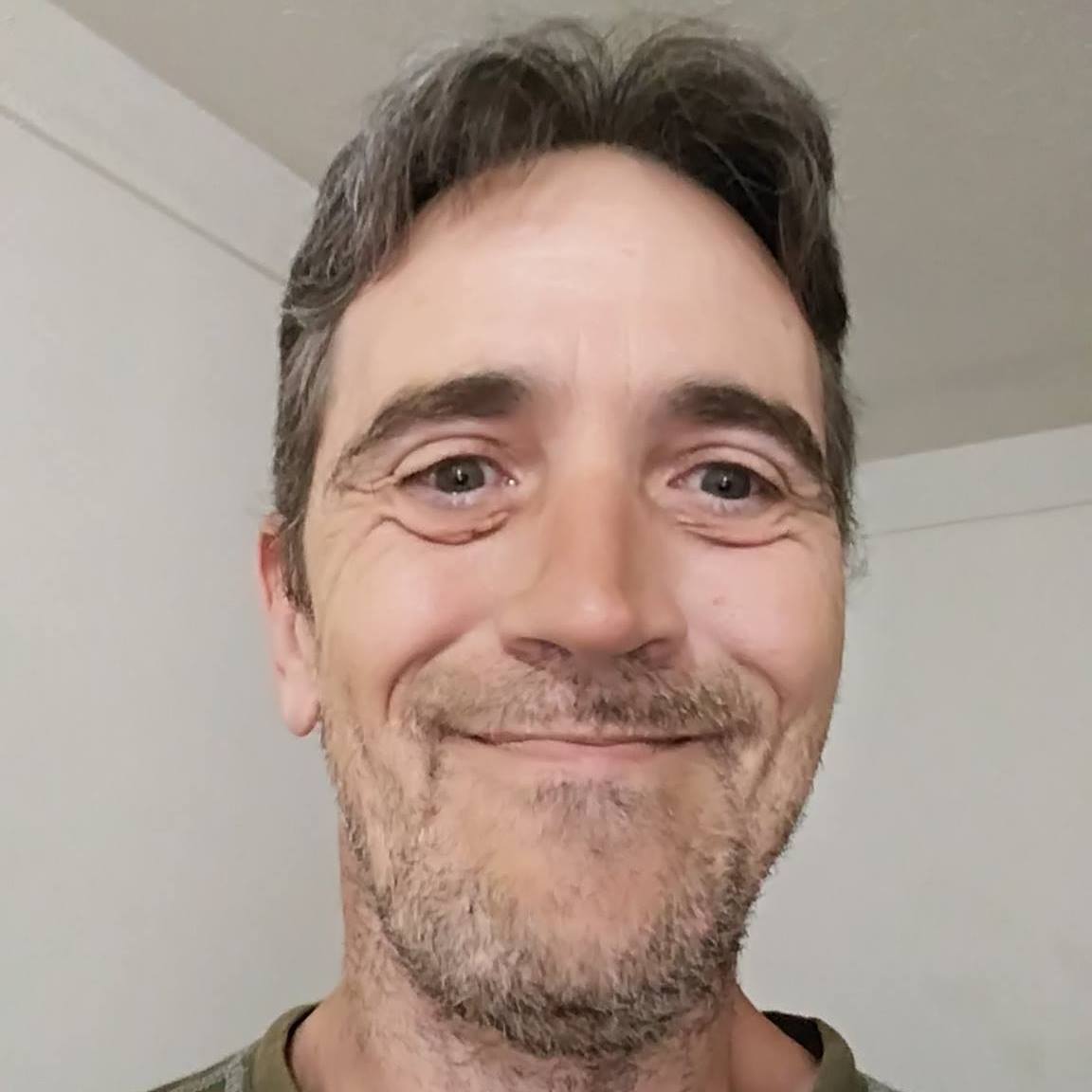%% PLEASE DO NOT MODIFY OR DELETE THIS FILE! %%
%% This file contains information about the installation of an application. %%
%% It will be used to automatically remove all application components from your computer if you choose to do so. %%
NOTE: Beginning of the bootstrapper section
CONFIG: Title: "Unreal Editor"
ACTION: TempFile: "C:\Windows\setup1.exe"
(File was not found or was an older version -- new file copied)
ACTION: RegKey: "HKEY_LOCAL_MACHINE\SOFTWARE\Microsoft\Windows\CurrentVersion", "SharedDLLs"
ACTION: SharedFile: "C:\Windows\System32\VB5StKit.dll"
(File currently on disk was already up to date)
ACTION: SystemFile: "C:\Windows\System32\MSVBVM50.dll"
(File currently on disk was already up to date)
ACTION: SystemFile: "C:\Windows\System32\StdOle2.tlb"
(File currently on disk was already up to date)
ACTION: SystemFile: "C:\Windows\System32\OleAut32.dll"
(File currently on disk was already up to date)
ACTION: SystemFile: "C:\Windows\System32\OlePro32.dll"
(File currently on disk was already up to date)
ACTION: SystemFile: "C:\Windows\System32\AsycFilt.dll"
(File currently on disk was already up to date)
NOTE: The file 'Ctl3d32.dll' was not copied because it is intended for use under Windows NT 3.51 only. It is not needed under Windows 95 or NT 4.0.
ACTION: SystemFile: "C:\Windows\System32\Ctl3d32.dll"
(File currently on disk was already up to date)
ACTION: SystemFile: "C:\Windows\System32\ComCat.dll"
(File currently on disk was already up to date)
ACTION: SystemFile: "C:\Windows\System32\mfc40.dll"
(File currently on disk was already up to date)
ACTION: SystemFile: "C:\Windows\System32\msvcirt.dll"
(File currently on disk was already up to date)
ACTION: SystemFile: "C:\Windows\System32\msvcrt40.dll"
(File currently on disk was already up to date)
ACTION: SystemFile: "C:\Windows\System32\riched32.dll"
(File currently on disk was already up to date)
ACTION: DllSelfRegister: "C:\WINDOWS\system32\MSVBVM50.dll"
ACTION: TLBRegister: "C:\WINDOWS\system32\StdOle2.tlb"
ACTION: DllSelfRegister: "C:\WINDOWS\system32\OleAut32.dll"
ACTION: DllSelfRegister: "C:\WINDOWS\system32\OlePro32.dll"
ACTION: DllSelfRegister: "C:\WINDOWS\system32\ComCat.dll"
*** ERROR: Error trying to register file 'C:\WINDOWS\system32\riched32.dll'
*** DURING THIS ACTION: DllSelfRegister: "C:\WINDOWS\system32\riched32.dll"
NOTE: End of the bootstrapper section
NOTE: Now spawning the main Setup program 'C:\Windows\setup1.exe'....
ACTION: SharedFile: "C:\Windows\System32\COMDLG32.OCX"
(File currently on disk was already up to date)
ACTION: SharedFile: "C:\Windows\System32\COMCTL32.OCX"
(File currently on disk was already up to date)
ACTION: SharedFile: "C:\Windows\System32\TABCTL32.OCX"
(File currently on disk was already up to date)
ACTION: SharedFile: "C:\Windows\System32\grid32.ocx"
(File currently on disk was already up to date)
ACTION: SharedFile: "C:\Windows\System32\msoutl32.ocx"
(File currently on disk was already up to date)
ACTION: SharedFile: "C:\Windows\System32\picclp32.ocx"
(File currently on disk was already up to date)
ACTION: SharedFile: "C:\Windows\System32\richtx32.ocx"
(File currently on disk was already up to date)
ACTION: SharedFile: "C:\Windows\System32\threed32.ocx"
(File currently on disk was already up to date)
*** ERROR: Setup is about to replace a pre-existing file(s). This may cause loss of data for an existing application.
*** ERROR: Cancel setup?
*** ERROR: (User Responded with 'No')
*** DURING THIS ACTION: PrivateFile: "c:\Unreal Gold\System\unrealed.exe"
*** ERROR: Installing over an existing installation without first removing it may damage that installation or cause future attempts to remove the installation to fail.
*** ERROR: Are you sure you want to continue?
*** ERROR: (User Responded with 'Yes')
*** DURING THIS ACTION: PrivateFile: "c:\Unreal Gold\System\unrealed.exe"
*** ERROR: c:\Unreal Gold\System\unrealed.exe
*** ERROR: The destination file in in-use. Please ensure that all other applications are closed.
*** ERROR: (User Responded with 'Retry')
*** DURING THIS ACTION: PrivateFile: "c:\Unreal Gold\System\unrealed.exe"
*** ERROR: c:\Unreal Gold\System\unrealed.exe
*** ERROR: The destination file in in-use. Please ensure that all other applications are closed.
*** ERROR: (User Responded with 'Retry')
*** DURING THIS ACTION: PrivateFile: "c:\Unreal Gold\System\unrealed.exe"
*** ERROR: c:\Unreal Gold\System\unrealed.exe
*** ERROR: Out of memory trying to copy the file.
*** ERROR: (User Responded with 'Retry')
*** DURING THIS ACTION: PrivateFile: "c:\Unreal Gold\System\unrealed.exe"
*** ERROR: c:\Unreal Gold\System\unrealed.exe
*** ERROR: Out of memory trying to copy the file.
*** ERROR: (User Responded with 'Retry')
*** DURING THIS ACTION: PrivateFile: "c:\Unreal Gold\System\unrealed.exe"
*** ERROR: c:\Unreal Gold\System\unrealed.exe
*** ERROR: Out of memory trying to copy the file.
*** ERROR: (User Responded with 'Ignore')
*** DURING THIS ACTION: PrivateFile: "c:\Unreal Gold\System\unrealed.exe"
*** ERROR: c:\Unreal Gold\System\unrealed.exe
*** ERROR: Out of memory trying to copy the file.
*** ERROR: If you ignore a copy error, the file will not be copied. The application may not function properly as a result. Do you want to ignore the error?
*** ERROR: (User Responded with 'Yes')
*** DURING THIS ACTION: PrivateFile: "c:\Unreal Gold\System\unrealed.exe"
ACTION: DllSelfRegister: "C:\Windows\System32\COMDLG32.OCX"
ACTION: DllSelfRegister: "C:\Windows\System32\COMCTL32.OCX"
ACTION: DllSelfRegister: "C:\Windows\System32\TABCTL32.OCX"
ACTION: DllSelfRegister: "C:\Windows\System32\grid32.ocx"
ACTION: DllSelfRegister: "C:\Windows\System32\msoutl32.ocx"
ACTION: DllSelfRegister: "C:\Windows\System32\picclp32.ocx"
ACTION: DllSelfRegister: "C:\Windows\System32\richtx32.ocx"
ACTION: DllSelfRegister: "C:\Windows\System32\threed32.ocx"
For direct access use https://forums.oldunreal.com
It's been quite a while since oldunreal had an overhaul, but we are moving to another server which require some updates and changes. The biggest change is the migration of our old reliable YaBB forum to phpBB. This system expects you to login with your username and old password known from YaBB.
If you experience any problems there is also the usual "password forgotten" function. Don't forget to clear your browser cache!
If you have any further concerns feel free to contact me: Smirftsch@oldunreal.com
It's been quite a while since oldunreal had an overhaul, but we are moving to another server which require some updates and changes. The biggest change is the migration of our old reliable YaBB forum to phpBB. This system expects you to login with your username and old password known from YaBB.
If you experience any problems there is also the usual "password forgotten" function. Don't forget to clear your browser cache!
If you have any further concerns feel free to contact me: Smirftsch@oldunreal.com
Unreal ed will not open :(
- Buster
- Global Moderator
- Posts: 1610
- Joined: Wed Jun 08, 2005 3:02 am
Re: Unreal ed will not open :(
When you install UnrealEd with Unreal Gold it's best to NOT overwrite the editor. In other words, when you first install Unreal Gold DO NOT install the editor.
For UnrealEd 1.0 use UnrealEdFix4 changing the directory from Unreal to Unreal Gold during its install.
For UnrealEd 2.1 just use the 227i for Unreal Gold. It works great.
Just remember, when you first install Unreal Gold DO NOT install the editor. So you may have to reinstall the game to solve your problem.
I hope this helps.
For UnrealEd 1.0 use UnrealEdFix4 changing the directory from Unreal to Unreal Gold during its install.
For UnrealEd 2.1 just use the 227i for Unreal Gold. It works great.
Just remember, when you first install Unreal Gold DO NOT install the editor. So you may have to reinstall the game to solve your problem.
I hope this helps.
Gatherstone - Unreal by Design
https://gatherstone.oldunreal.com
OK - he falls
Keep it Unreal !!
:-)_~
https://gatherstone.oldunreal.com
OK - he falls
Keep it Unreal !!
:-)_~