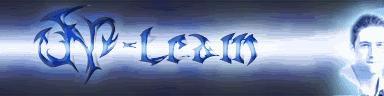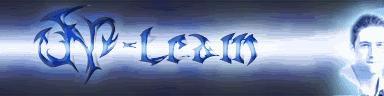I wrote a tutorial how to use blender to modify the terrains of Unreal.
Please let me know what you think about it.
https://www.oldunreal.com/wiki/index.ph ... th_Blender


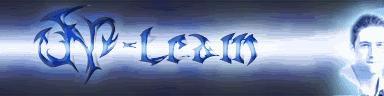

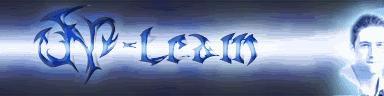

Same, honestly it gives a clearer view of the edges to remove those sharp edge indicatorsIts not really necessary to remove them I always do it to have a better view of the mesh and its edges during the editing porgress.
I also don't understand why Unreal 227 always export meshes with Sharp Edges
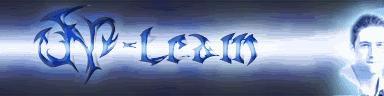
Take a moment and explain "what a 'sharp edge' is" and "why would I not want it?". That's why I've quit learning model making multiple times because every tutorial fails to spend time explaining concepts. Yeah, I can blast through exporting my model just by following your ABC's but I'm not really learning anything besides the steps.Strg+V removes all sharp edges.