For direct access use https://forums.oldunreal.com
It's been quite a while since oldunreal had an overhaul, but we are moving to another server which require some updates and changes. The biggest change is the migration of our old reliable YaBB forum to phpBB. This system expects you to login with your username and old password known from YaBB.
If you experience any problems there is also the usual "password forgotten" function. Don't forget to clear your browser cache!
If you have any further concerns feel free to contact me: Smirftsch@oldunreal.com
It's been quite a while since oldunreal had an overhaul, but we are moving to another server which require some updates and changes. The biggest change is the migration of our old reliable YaBB forum to phpBB. This system expects you to login with your username and old password known from YaBB.
If you experience any problems there is also the usual "password forgotten" function. Don't forget to clear your browser cache!
If you have any further concerns feel free to contact me: Smirftsch@oldunreal.com
Jumpy mouse under new Windows 10 update?
- AlexNitro44
- OldUnreal Member
- Posts: 64
- Joined: Fri Jun 09, 2017 6:33 pm
Jumpy mouse under new Windows 10 update?
I just updated my PC this week to the latest version of Windows 10, and strange things are happening with UnrealEd. At seemingly random intervals, clicking or dragging the mouse in any viewport will jump the view or object being interacted with by a random amount. I know this is hard to explain, so I made a video showing the issue on a map I'm working on:
https://www.youtube.com/watch?v=3zryqdGNOq0 (watch the mouse when I click and drag)
It is most annoying when moving brushes and meshes. I am using the Direct3D9 renderer in the 3D viewport, and Software rendering in the 2D views: both are affected. It has only started doing this since I updated to the recently-released Fall Creator's Update.
Does anyone else have similar issues, or knows any workarounds? It's the only machine I have at the moment, and downgrading is not really an option.
https://www.youtube.com/watch?v=3zryqdGNOq0 (watch the mouse when I click and drag)
It is most annoying when moving brushes and meshes. I am using the Direct3D9 renderer in the 3D viewport, and Software rendering in the 2D views: both are affected. It has only started doing this since I updated to the recently-released Fall Creator's Update.
Does anyone else have similar issues, or knows any workarounds? It's the only machine I have at the moment, and downgrading is not really an option.
- yrex .
- OldUnreal Member
- Posts: 275
- Joined: Wed May 06, 2015 6:46 am
- Contact:
Re: Jumpy mouse under new Windows 10 update?
Are you talking about the jump at 0:21-0:22?
My first guess would be that the mouse is failing.
My first guess would be that the mouse is failing.
My work | contact: ampoyrex at wp dot pl
- dustinechoes849
- OldUnreal Member
- Posts: 480
- Joined: Sat Feb 28, 2015 1:56 am
Re: Jumpy mouse under new Windows 10 update?
Have you tried a different renderer for the viewports? Eg. OpenGL, Software, D3d, D3d9/10
If the issue persists, try another mouse.
btw, that map looks rad, is that one you're making?
If the issue persists, try another mouse.
btw, that map looks rad, is that one you're making?
Last edited by dustinechoes849 on Tue Oct 31, 2017 3:21 am, edited 1 time in total.
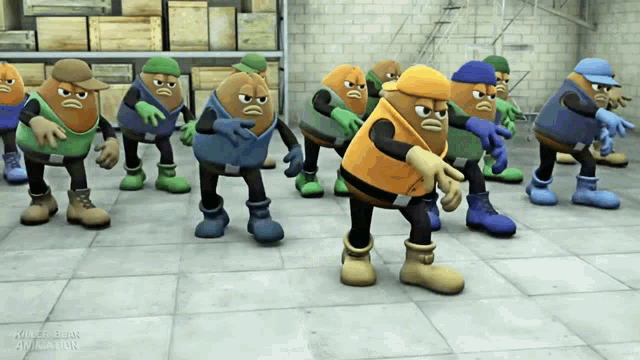




- Dr.Flay
- OldUnreal Member
- Posts: 423
- Joined: Sun Dec 09, 2012 5:57 pm
Re: Jumpy mouse under new Windows 10 update?
I am wondering if they introduced a glitch with the driver.
Check to see if there is an updated GFX driver.
Try matching the windowed renderer to the renderer you use for editing.
Try using the DX10 renderer.
Check to see if there is an updated GFX driver.
Try matching the windowed renderer to the renderer you use for editing.
Try using the DX10 renderer.
Your Unreal https://yourunreal.wordpress.com
The UT99/UnReal Directory: https://forumdirectory.freeforums.org
Chaos https://chaoticdreams.org
The UT99/UnReal Directory: https://forumdirectory.freeforums.org
Chaos https://chaoticdreams.org
- AlexNitro44
- OldUnreal Member
- Posts: 64
- Joined: Fri Jun 09, 2017 6:33 pm
Re: Jumpy mouse under new Windows 10 update?
I've just had another look at it:
The issue seems to occur if the mouse is being moved when a button is pressed. It occurs regardless of input device used - I tried both my external mouse and laptop touchpad. It occurs less often with the touchpad as it is difficult to press it and move the cursor at the same time (I can't use this, as it cannot register both buttons at the same time).
I have tried updating my graphics card drivers to the latest versions, with no change in the issue. The issue appears with all renderers - I can't try D3D10, as it does not work with 227i.
As for the map, it is one I have been working on for a while now - it turned out too big, but I am just going to run with it and see what I can do.
The issue seems to occur if the mouse is being moved when a button is pressed. It occurs regardless of input device used - I tried both my external mouse and laptop touchpad. It occurs less often with the touchpad as it is difficult to press it and move the cursor at the same time (I can't use this, as it cannot register both buttons at the same time).
I have tried updating my graphics card drivers to the latest versions, with no change in the issue. The issue appears with all renderers - I can't try D3D10, as it does not work with 227i.
As for the map, it is one I have been working on for a while now - it turned out too big, but I am just going to run with it and see what I can do.
- Skaarj
- OldUnreal Member
- Posts: 11
- Joined: Sat Nov 29, 2014 8:18 pm
Re: Jumpy mouse under new Windows 10 update?
Have the same problem.
10 FCU, GTX 1060 3G with last driver.
Mouse G502 tried with and without logitech drivers.
10 FCU, GTX 1060 3G with last driver.
Mouse G502 tried with and without logitech drivers.

- Hellkeeper
- Global Moderator
- Posts: 3260
- Joined: Wed May 21, 2008 8:24 pm
- Location: France
- Contact:
Re: Jumpy mouse under new Windows 10 update?
This seems to affect everyone using UnrealEd 2.0 (UT), 2.1 (U) and 3.0 (UT2kx). Something just doesn't work correctly between UnrealEd and W10.
It affects all viewports in all modes regardless of renderer and regardless of pointer device and driver. As you said, it happens when the mouse is being moved when the click occurs.
It affects all viewports in all modes regardless of renderer and regardless of pointer device and driver. As you said, it happens when the mouse is being moved when the click occurs.
You must construct additional pylons.
- AlexNitro44
- OldUnreal Member
- Posts: 64
- Joined: Fri Jun 09, 2017 6:33 pm
Re: Jumpy mouse under new Windows 10 update?
Glad to see that it's not just me having the issues. It seems every new release of Windows breaks something with older games. On the initial release of W10, running UE2 games with the D3D renderer would crash the game (unless Reduce Mouse Lag was turned off in the INI file). It's fixed now, but performance in this mode is much lower than it should be.This seems to affect everyone using UnrealEd 2.0 (UT), 2.1 (U) and 3.0 (UT2kx). Something just doesn't work correctly between UnrealEd and W10.
It affects all viewports in all modes regardless of renderer and regardless of pointer device and driver. As you said, it happens when the mouse is being moved when the click occurs.
Last edited by AlexNitro44 on Sat Jan 13, 2018 8:21 pm, edited 1 time in total.
- Hellkeeper
- Global Moderator
- Posts: 3260
- Joined: Wed May 21, 2008 8:24 pm
- Location: France
- Contact:
Re: Jumpy mouse under new Windows 10 update?
In UEd 3.0, the editor freezes for a few seconds whenever you select something with many polygons in view.
This is not linked to how powerful the computer is.
My theory is that the game does occult magic tricks to interpret old DX8 instructions as DX12 ones because compatibility is weird.
As for the mouse, my mind is boggled.
This is not linked to how powerful the computer is.
My theory is that the game does occult magic tricks to interpret old DX8 instructions as DX12 ones because compatibility is weird.
As for the mouse, my mind is boggled.
You must construct additional pylons.
- []KAOS[]Casey
- OldUnreal Member
- Posts: 4497
- Joined: Sun Aug 07, 2011 4:22 am
- Location: over there
Re: Jumpy mouse under new Windows 10 update?
I have a very similar bug like this in 7zip of all things. If I click in an opened zip file anywhere on the white area where files are not my mouse just jumps off to some random(?) location.Have the same problem.
10 FCU, GTX 1060 3G with last driver.
Mouse G502 tried with and without logitech drivers.
Some wizardry is afoot in windows 10 for sure. Strange thing is my laptop doesn't have that issue with 7zip, and its on a gtx 1050 ti. The computer with issues has a R9 390.
I can't even populate editor windows in unrealed 2/2.1 on this machine so I couldn't even test it. It just crashes when I hit "Configure". looks like my config was fucked and deleting my ini somehow fixed it. Just not going to question it.
I too get the jumps -- ill have to see if my laptop has the issue but i dont have it with me right now.
Last edited by []KAOS[]Casey on Sun Jan 14, 2018 1:30 am, edited 1 time in total.
- Skaarj
- OldUnreal Member
- Posts: 11
- Joined: Sat Nov 29, 2014 8:18 pm
Re: Jumpy mouse under new Windows 10 update?
In 7zip my mouse jump too 
Mouse jump off to right bottom corner of desktop.
UEd 3.0 freezed too (win10 1607-1709), but with older quadro 290 its worked fine on win10 1607.
Mouse jump off to right bottom corner of desktop.
UEd 3.0 freezed too (win10 1607-1709), but with older quadro 290 its worked fine on win10 1607.
Last edited by Skaarj on Sun Jan 14, 2018 12:43 pm, edited 1 time in total.

- Skaarj
- OldUnreal Member
- Posts: 11
- Joined: Sat Nov 29, 2014 8:18 pm
Re: Jumpy mouse under new Windows 10 update?
Another strange issues.
If I use dpiscaling 125% - editor work fine.
If I disable DPI scaling for the application in Compatibility tab - game & editor run longer.
Init: DirectDraw initialized successfully
If I use dpiscaling 125% - editor work fine.
If I disable DPI scaling for the application in Compatibility tab - game & editor run longer.
Init: DirectDraw initialized successfully

- []KAOS[]Casey
- OldUnreal Member
- Posts: 4497
- Joined: Sun Aug 07, 2011 4:22 am
- Location: over there
Re: Jumpy mouse under new Windows 10 update?
Laptop has the weird ass jumping too, but its worse than my desktop.
7zip still ok so looks like I win.
7zip still ok so looks like I win.
- Hellkeeper
- Global Moderator
- Posts: 3260
- Joined: Wed May 21, 2008 8:24 pm
- Location: France
- Contact:
Re: Jumpy mouse under new Windows 10 update?
Another strange issues.
If I use dpiscaling 125% - editor work fine.
If I disable DPI scaling for the application in Compatibility tab - game & editor run longer.
Init: DirectDraw initialized successfully
You must construct additional pylons.
- hlk_Bah
- OldUnreal Member
- Posts: 131
- Joined: Sat Jun 18, 2005 5:50 pm
Re: Jumpy mouse under new Windows 10 update?
I have the same issue. I thought it may be my mouse, as I first noticed it happening when I got a new one. Mine occurs when right-clicking to copy/paste. Very annoying.
I was so poor growning up, it's a good thing I was a boy, otherwise I'd have nothing to play with!
- Krull0r
- Global Moderator
- Posts: 543
- Joined: Sun Jul 01, 2007 4:07 pm
Re: Jumpy mouse under new Windows 10 update?
Same problem here. Its annoying! The camera jumps often to the click location when i want to move or select actors with left mouse and rotates massive when I use right click. and often my selected actors move accidently anywhere....
Last edited by Krull0r on Tue Feb 27, 2018 1:49 pm, edited 1 time in total.

- gopostal
- OldUnreal Member
- Posts: 1005
- Joined: Thu Jul 31, 2008 9:29 pm
Re: Jumpy mouse under new Windows 10 update?
Holy heck! I've been having these same issues and I was about to reformat because I couldn't figure it out. Jumpy mouse in ed, random mouse moves in 7zip, the works. I'm glad I read this first.
Has anyone tried forcing compatibility to see if that temp fixes the issues?
Has anyone tried forcing compatibility to see if that temp fixes the issues?
I don't want to give the end away
but we're all going to die one day
but we're all going to die one day
- Feralidragon
- OldUnreal Member
- Posts: 239
- Joined: Thu Jul 24, 2008 6:57 pm
Re: Jumpy mouse under new Windows 10 update?
DPI scaling, mouse acceleration settings... Windows these days messes a lot with how the mouse input is processed, therefore both the game and UEd have to be configured in such a way that they continue to receive raw mouse input in some way.
In the case of UT (game), setting it to direct input works, while in the case of UEd you just have to disable the automatic DPI scaling (or something similar) and it also works, generally.
Although these alone may not suffice at times, as shown in the previous posts, but I don't remember the other possible fixes, but I think installing the newest mouse drivers you have available should also help fix things up (although this makes sense mostly to laptop users), or updating drivers in general.
In the case of UT (game), setting it to direct input works, while in the case of UEd you just have to disable the automatic DPI scaling (or something similar) and it also works, generally.
Although these alone may not suffice at times, as shown in the previous posts, but I don't remember the other possible fixes, but I think installing the newest mouse drivers you have available should also help fix things up (although this makes sense mostly to laptop users), or updating drivers in general.

