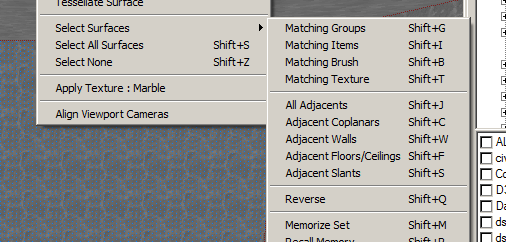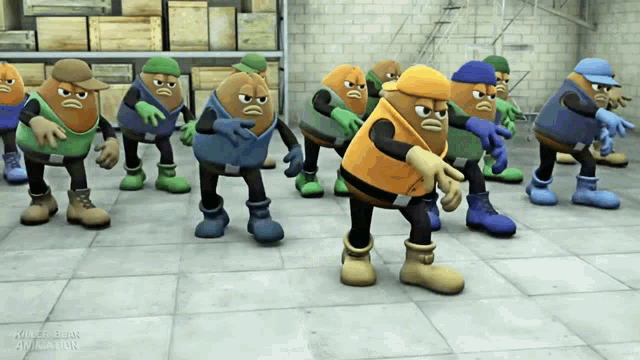Is there any way to selection box things in one of the 2D views? For example in gzBuilder you can make draggable selection boxes. So if you made a room and gave it details and actors and so on. You could go to the wireframe view, drag a selection box around the whole thing, and it would select all actors, lines, and vertexes, and then you could say.. copy and paste them, and it would retain all of their settings and texture information as well. I know you can manually click each brush and actors but I was wondering if there was a faster way. And since I hear you guys take suggestions...thats a suggestion for any future updates, lol.
Second, is there any way to "select same textures in a zone"? Often times I want to select the same texture in the area I am working in; but not in the whole map. My thinking was it would be spiffy if I could make a seperate zone somewhere to construct details such as pillars or a fountain or what ever (usually things that have a lot of surfaces that use the same textures) and other things where I am changing textures a lot. And ONLY select the same textures being used in that zone. Again, if that can't be done then it is my suggestion.
Also, as another suggestion, it would be nice to be able to have either/or some indicator on screen that shows the HxLxW of the selected brush, even if its not a box; but it would show what space that object could fit in; if you get my drift. As well, in the 2D view, highlighting a line could show the length. So, when you mouse over a single line it would have something like
I will probably come up with more questions and/or suggestions as I go. I hope that is alright. Thanks!