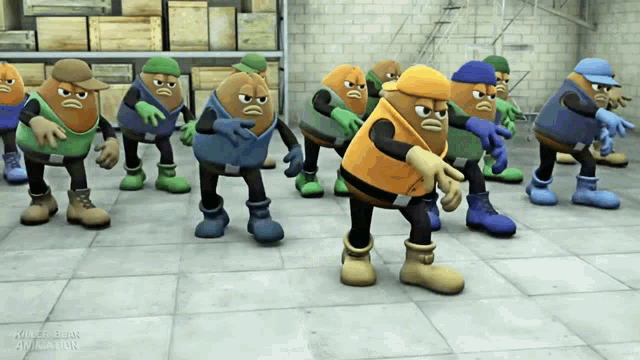NYA HE HE!
I FIXED IT!!!
This pesky block of code in CSPlayer was messing with the 'fire' key:
Code: Select all
// The player wants to fire.
exec function Fire( optional float F )
{
if( Level.Title=="Intro1" )
{
Level.Game.SendPlayer( Self, "Intro2" );
}
else if( Level.Title != "Intro2" )
{
Level.Game.SendPlayer( Self, "UPack?game=upak.upakintro" );
}
else
{
Level.Game.SendPlayer( Self, "InterIntro?game=upak.upaktransitioninfo?class=UPak."$AdjustPlayer() );
}
}
There was another block of code messing with the AltFire as well!
Make a subclass of CSPlayer, with these lines of code to fix it!!!
Code: Select all
// The player wants to fire. WHAT SHOULD HAPPEN!!!
exec function Fire( optional float F )
{
bJustFired = true;
if ( bShowMenu || Len(Level.Pauser)>0 || (Role < ROLE_Authority) )
return;
if ( Weapon!=None )
{
Weapon.bPointing = true;
PlayFiring();
Weapon.Fire(F);
}
}
// The player wants to alternate-fire.
exec function AltFire( optional float F )
{
bJustAltFired = true;
if ( bShowMenu || Len(Level.Pauser)>0 || (Role < ROLE_Authority) )
return;
if ( Weapon!=None )
{
Weapon.bPointing = true;
PlayFiring();
Weapon.AltFire(F);
}
}