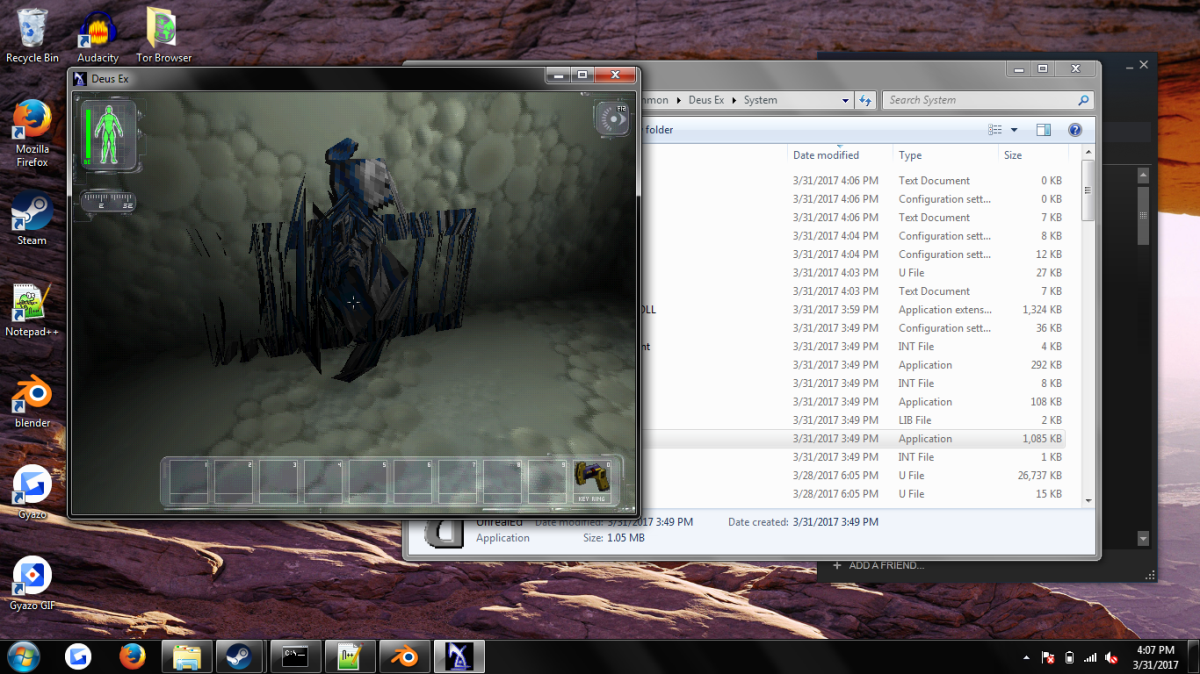
looks kinda funky
it's supposed to look like:
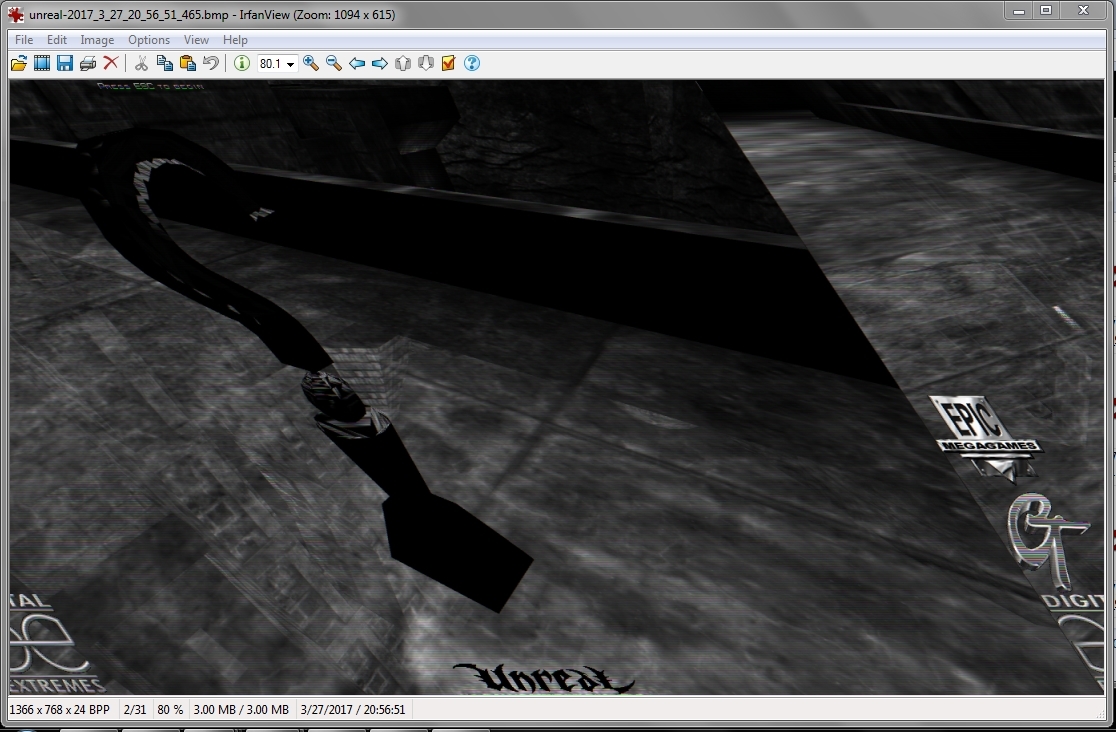
unreal's screenshot feature is super broken for me lol
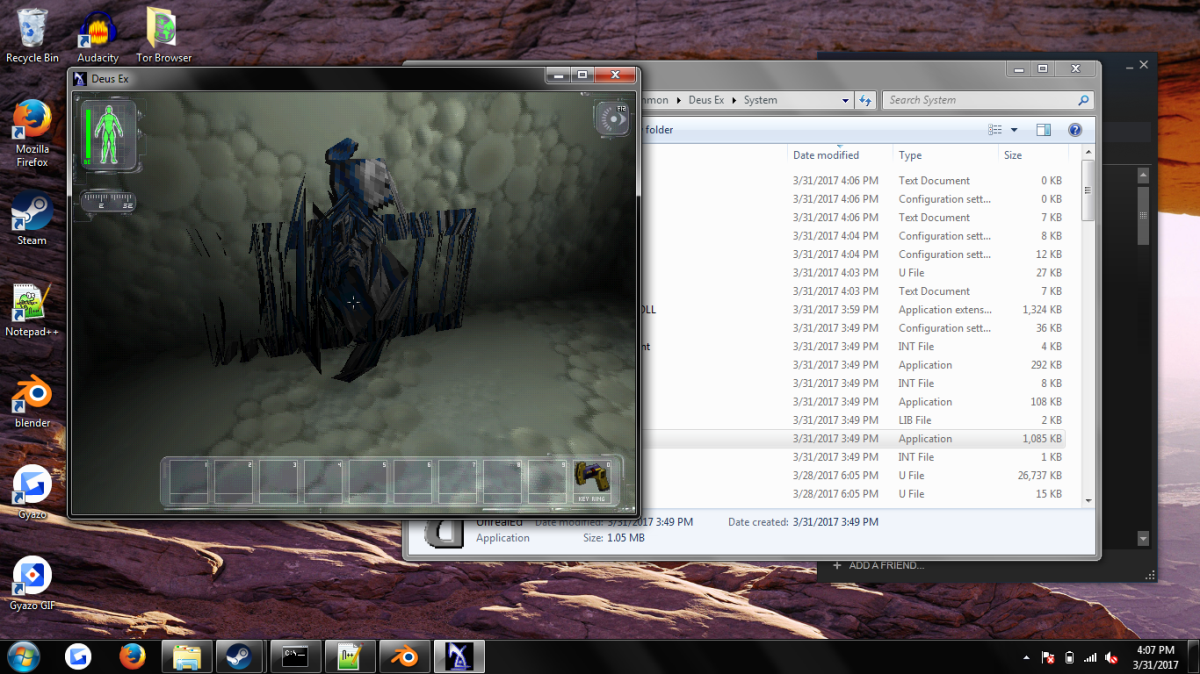
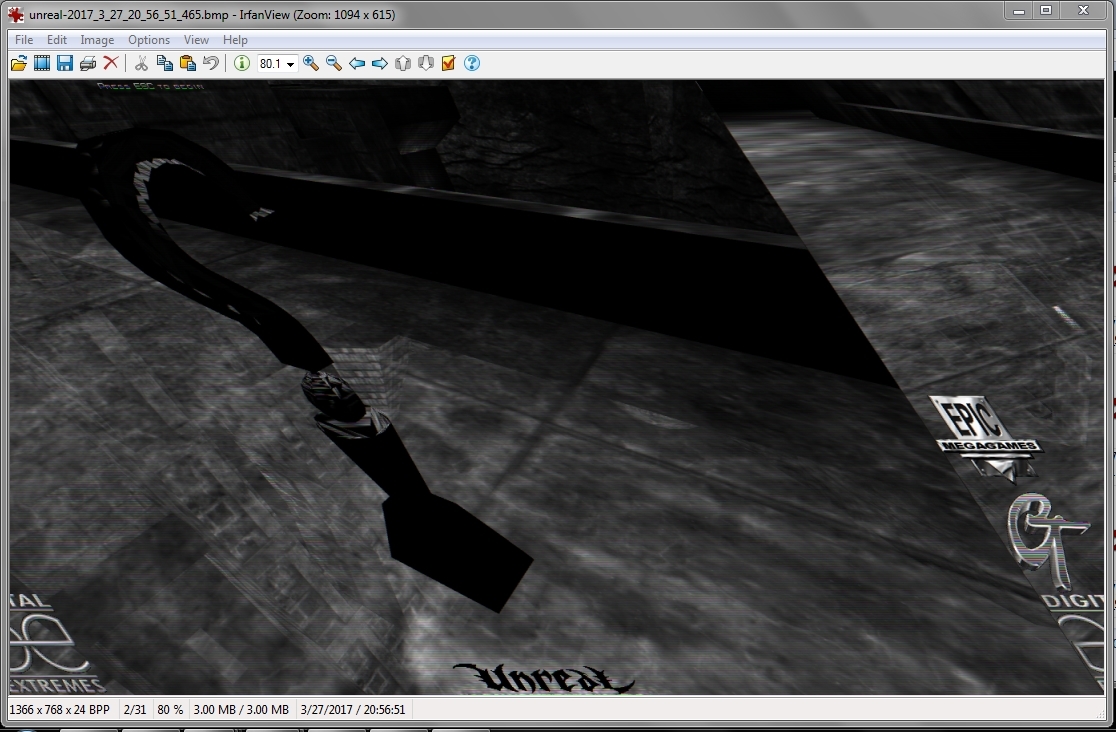
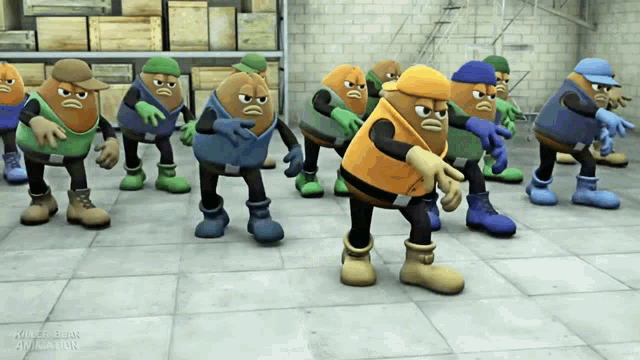




tried it, but with version 1.2.2 and UCC diedTry this version: https://www.dropbox.com/s/1sjrw55i65ds8 ... 2.zip?dl=0
Put the padding at the end of the vertex cooirdinates instead if before it. Which seems to be the correct method judging from what I could find.
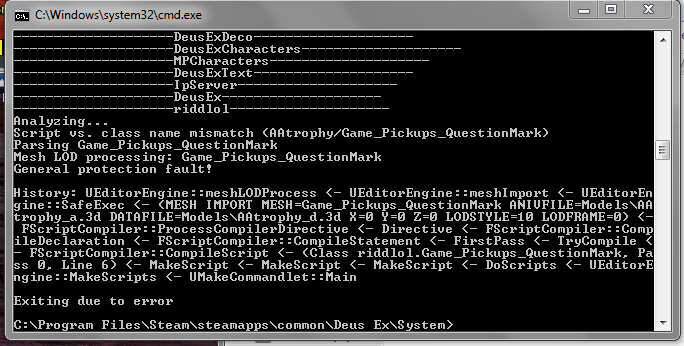
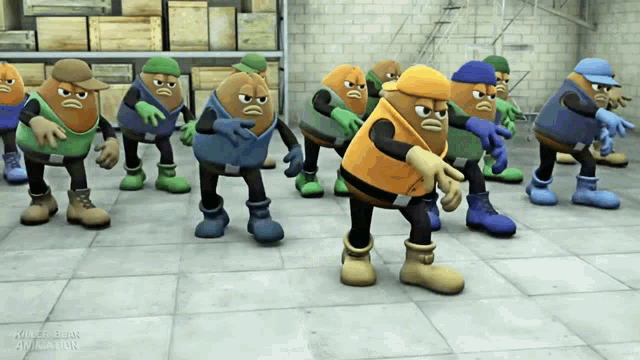




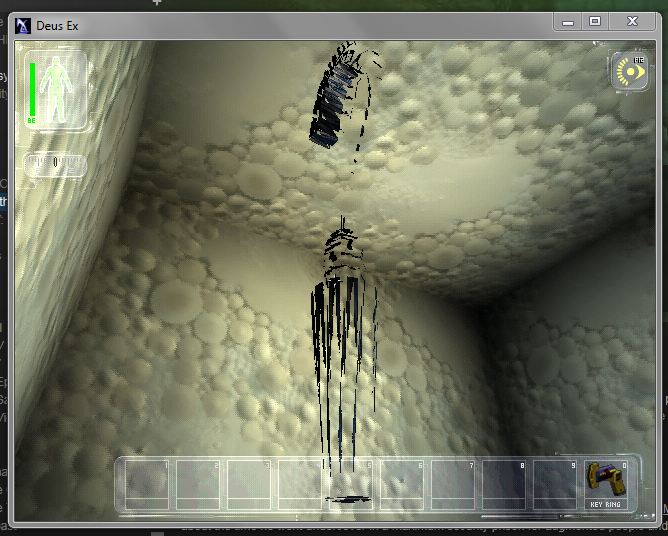
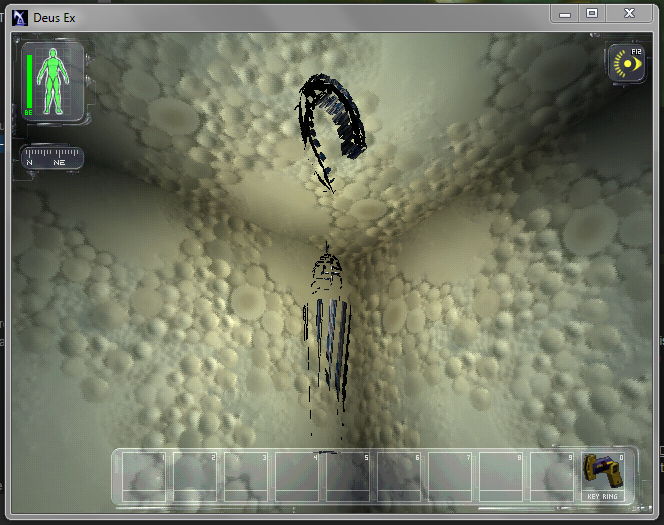
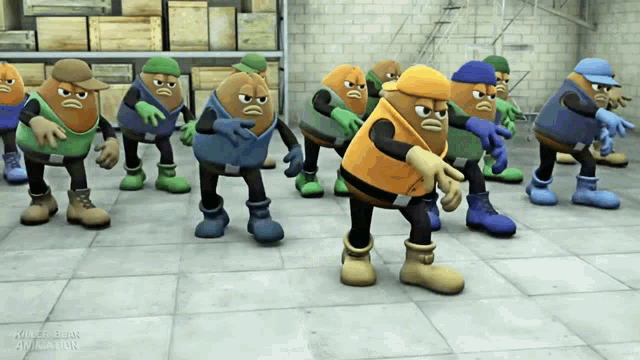




Code: Select all
elif FORMAT == "ION":
for verts in me.vertices:
co = ((corcoords(verts.co[0], 256) & 0xffff))
r2a_out.append ((co).to_bytes(2, 'little'))
co = ((corcoords((verts.co[1]*-1), 256) & 0xffff)) # Unreal's y axis is inverted from Blender's.
r2a_out.append ((co).to_bytes(2, 'little'))
co = ((corcoords(verts.co[2], 256) & 0xffff))
r2a_out.append ((co).to_bytes(2, 'little'))
r2a_out.append ((0).to_bytes(2, 'little'))
kinda works, though the model is super out of proportion and kinda stretched weird (too narrow).Looks to me like a texture problem as the holes aren't polygons missing/being displaced. It looks like it renders it as masked with the default actor dragon icon. Can you apply a different texture and see if more of the mesh appears?
If that fails try this version with Han's method applied.
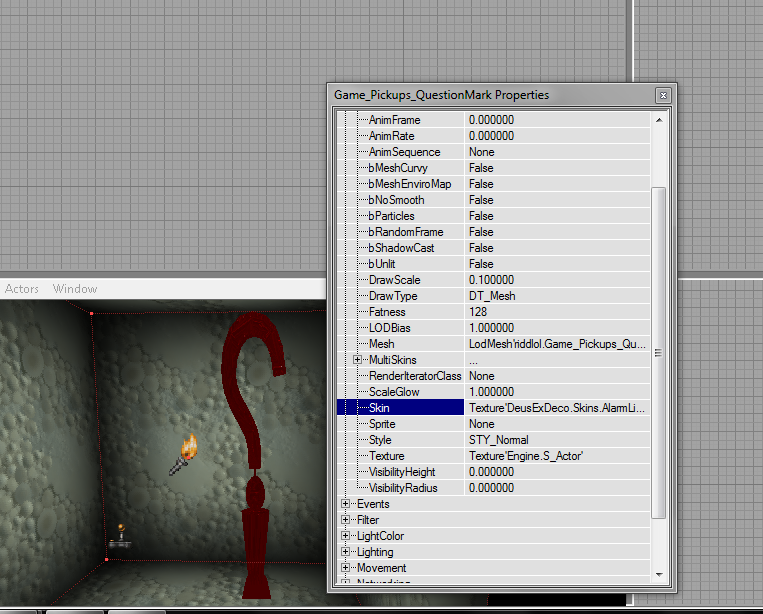
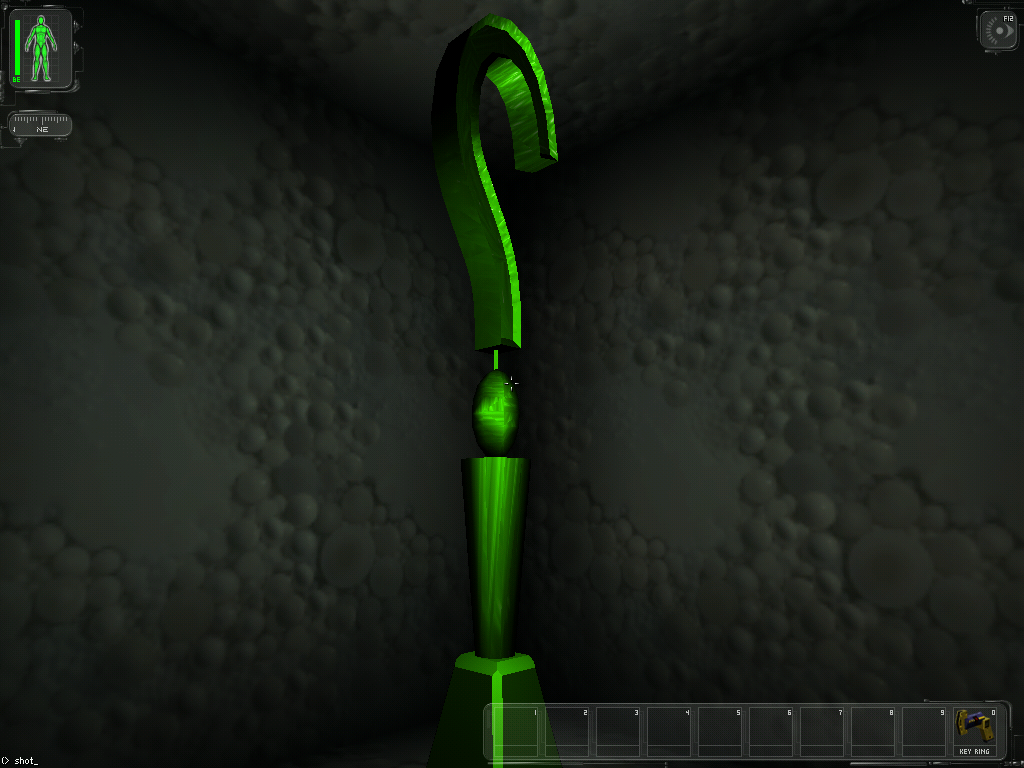
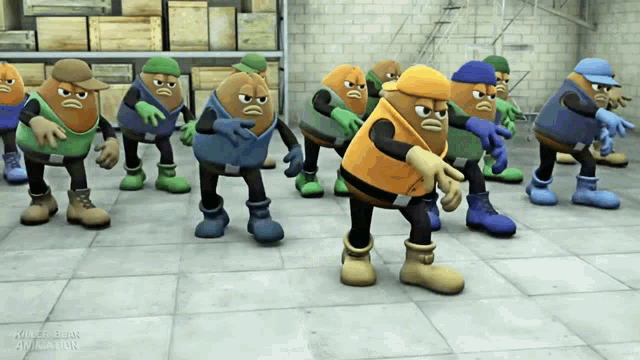




Code: Select all
#exec MESHMAP SCALE MESHMAP=Snek X=0.1 Y=0.1 Z=0.2Code: Select all
#exec MESHMAP SCALE MESHMAP=Snek X=0.1 Y=0.1 Z=0.1
Code: Select all
1.2.6 -
-Fix the script comparing a str with an int when reading the Texture Slot from the Material name.
-Made the class name now the same as the file name given during export. To avoid "Script vs. class name mismatch" errors.
-Added a scale option to make optimizing the model easier.
-Removed .pcx extension in the SETTEXTURE lines in the uc file. It should assign textures properly now.
-Fixed the script using all UV Layers. Causing the UVs to be incorrect when exporting a model with more than one UV Layer. It now only uses the active one.You probably just need to update the session, there is some button somewhere, or just logout and in again.I can't seem to be able to edit my original post. Will have to PM Smirf about this I guess....
I already asked our favorite Smurf about this. It's a forum protection meassure to prevent people from deleting their old posts rendering the topics useless.You probably just need to update the session, there is some button somewhere, or just logout and in again.I can't seem to be able to edit my original post. Will have to PM Smirf about this I guess....
Seems like a good idea to me. Although I'm not entirely sure what you mean with floating point scaling factors. You mean storing the mesh scale in the mesh file instead of in the class file like it does right now?Store vertex and uv coordinates with 16 bit/component and store per mesh floating point scaling factors for each of these components.
Eventually store 3d program supplied per vertex normals, though this should probably be optional.
Not sure if the best way to go would be to just somehow cram that into the existing james mesh format or rather make the file format similiar to psa/psk files with chunks. Biggest advantage with these is certainly that these are more flexible and one could store more meta information, for example about the individual animation sequences directly inside the file instead of needing them to specificy in the import uc file.
Sure. My only other concern is the file size. My ~8500 polygons (~5000 vertices) counting HD Dispersion Pistol for example has an animation file of about 3mb with only 158 animation frames. If we increase the precision (and thus the file size) this might become a problem for server owners.Any interesst in adding support to your Blender exporter plugin when I move that way?
How would more triangles help with surface normals? You mean giving meshes a small bezel around sharp edges?In theory Smirftsch could also easily support them in 227 without increasing package file version or adding them as a new mesh format. DWORD AndFlags, UMeshOrFlags; on UMesh are always serialized but unused. So one could set a flag there to mark changed serialization format which would be needed.
Interessting and eventually easy use case then would be a general overhaul of uv coords on stock meshes without any worries about precission. Another powerful use case would be to able to denser triangulate existing vertex animated meshes to help with surface normals, also a usage case where low tex uv hurts, and apart from dx the low vertex precission also hurts a lot.
Sort of but not quite. Basic two ideas is that you won't have to worry about fitting your mesh inside the [-128,+128]^3 cube and actually could just keep the scale as it should appear ingame. Another point of view on this is that you can select these scaling factors so get optimal precission out of your bits.Seems like a good idea to me. Although I'm not entirely sure what you mean with floating point scaling factors. You mean storing the mesh scale in the mesh file instead of in the class file like it does right now?
Basically calculating the vertex normal each time the mesh is rendered on the cpu is really slow, and for how the UMeshes/ULodMeshes are organized, also quite far from beeing ideal to run on a compute shader. Imho the best approach would be to have vertex normals precalculated for each frame before rendering and just blend them between animation frames like positions in the vertex shader.I don't really get the advantage of storing the vertex normals.
I just thought of keeping the behaviour of how it works for skeletal animations. You can toggle if you read them with the IMPORTSEQS option and/or otherwise add/override them.Saving the animation meta data inside the files would be a good idea but should be optional or easy to edit like you can now.
Much appreciatedSure. [...] just give the the documentation and I will add support for a third format.
Well, one would/should only need to serialize it in the higher precission format if it was imported out of a the high res files, so one can always just be at the point how it is now.My only other concern is the file size. My ~8500 polygons (~5000 vertices) counting HD Dispersion Pistol for example has an animation file of about 3mb with only 158 animation frames. If we increase the precision (and thus the file size) this might become a problem for server owners.
Yeah to help flat surfaces that way. e.g.:How would more triangles help with surface normals? You mean giving meshes a small bezel around sharp edges?
I have a couple of rough ideas, how to pull that off, though they most likely require some decent amount of work on tools/plugins/importer/whatever.How would you go about editing meshes though? Unless it has no animations (in which case you might as well just use Static Meshes as these already support a higher precision) won't you be able to add vertices without having to redo the animations. And in that case you might as well go full skeletal.
Blender has a build in modifier for this. It allows bezels to be added automatically based on angle but the user can also manually tell it where to add bezels using Vertex Groups. The only problem here would be the UVs as you can't edit these without applying the modifier which Blender doesn't allow on models with Shape Keys.Also for these two particular meshes it might also work to just go to ahead and automated add some border if angle between faces is above a certain threshold.