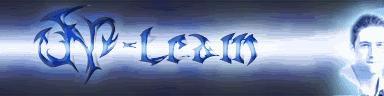Well as I'm busy whit this too I begin to find it out how it works:
You need several steps to do this
first you need to have your psk and psa files also the exported uc file for starting I did choose to start with one mesh
make a folder with the name the mesh will have for example here LionHead
inside the folder Lionhead make a subfolder named Classes and another one Models
put your uc files into the classes folder and the model psa and psk in the model folder
psa=animations
psk=mesh
after this done you can use UCC or Umake to compile it for you
Umake is a window based little program and can be found here,
https://www.utzone.de/forum/archive/ind ... -3195.html
for UCC you can make a batchfile (simple textfile with extention .bat) like this
UCC.exe make
pause
before to run the batch open your Unreal.ini and find the lines EDITPACKAGES and add the line like in this example EditPackages=LionHead
then run UCC.bat if all okay it will create your U file ( errors if so will be displayed)

don't forget to dis comment the package in unreal ini after done!
this mesh compiled by me today
[img]http://img-cdn.filefactory.com/embed/xl/73m5iimjcaxr.png[/img]
I hope this helps you a bit as this is all new for me to hehe
Greets,Rubie