For direct access use https://forums.oldunreal.com
It's been quite a while since oldunreal had an overhaul, but we are moving to another server which require some updates and changes. The biggest change is the migration of our old reliable YaBB forum to phpBB. This system expects you to login with your username and old password known from YaBB.
If you experience any problems there is also the usual "password forgotten" function. Don't forget to clear your browser cache!
If you have any further concerns feel free to contact me: Smirftsch@oldunreal.com
It's been quite a while since oldunreal had an overhaul, but we are moving to another server which require some updates and changes. The biggest change is the migration of our old reliable YaBB forum to phpBB. This system expects you to login with your username and old password known from YaBB.
If you experience any problems there is also the usual "password forgotten" function. Don't forget to clear your browser cache!
If you have any further concerns feel free to contact me: Smirftsch@oldunreal.com
UED2.1 with UT99 maps
- Lightning_Hunter
- OldUnreal Member
- Posts: 279
- Joined: Tue Mar 04, 2003 9:30 pm
UED2.1 with UT99 maps
Is there any way to use UnrealEd2.1 to load UT99 maps? I always get the error, "Can't Open Map: 'Can't find struct in file 'struct Engine.HUD.HUDlocalizedMessage", try to load map anyway?"
Of course, saying "yes" does not load the map. The only reason I wish to open a UT99 maps is for the new tools to align textures in UED2.1. If these were available in UED2, I wouldn't bother. I just need to get the BSP and textures in to UED2.1 and back in to UED2 without doing a BSP rebuild. I already tried deleting all inventory and decorations unique to UT, but with the same error message each time. Any ideas?
Of course, saying "yes" does not load the map. The only reason I wish to open a UT99 maps is for the new tools to align textures in UED2.1. If these were available in UED2, I wouldn't bother. I just need to get the BSP and textures in to UED2.1 and back in to UED2 without doing a BSP rebuild. I already tried deleting all inventory and decorations unique to UT, but with the same error message each time. Any ideas?
Last edited by Lightning_Hunter on Mon Feb 27, 2017 10:31 am, edited 1 time in total.
- Kajgue
- Global Moderator
- Posts: 757
- Joined: Mon Oct 17, 2005 2:36 pm
Re: UED2.1 with UT99 maps
Hey Lightning Hunter,
When you save a brush, intersected or otherwise as a .t3d, it should keep all of the defined texture UVs, so anything imported should remain properly aligned. Atleast, as far as I know this should work.
When you save a brush, intersected or otherwise as a .t3d, it should keep all of the defined texture UVs, so anything imported should remain properly aligned. Atleast, as far as I know this should work.
AKA - ( T : S : B ) Ice-Lizard
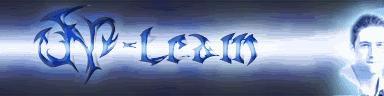
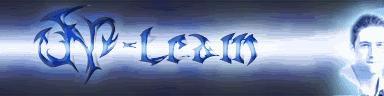
- Lightning_Hunter
- OldUnreal Member
- Posts: 279
- Joined: Tue Mar 04, 2003 9:30 pm
Re: UED2.1 with UT99 maps
Thanks for the response Kajgue.
Doesn't your method require a BSP rebuild? I am trying to align textures on a map that is very difficult to get a stable BSP, so I am hoping to get away with some aligning and just a lighting rebiuld... I am aligning an entire outside area, and not just a few brushes. If I can load the map in UED2.1 and align the textures without doing a BSP rebuild, it would be best. Not sure if this is possible...
Doesn't your method require a BSP rebuild? I am trying to align textures on a map that is very difficult to get a stable BSP, so I am hoping to get away with some aligning and just a lighting rebiuld... I am aligning an entire outside area, and not just a few brushes. If I can load the map in UED2.1 and align the textures without doing a BSP rebuild, it would be best. Not sure if this is possible...
Last edited by Lightning_Hunter on Mon Feb 27, 2017 11:36 am, edited 1 time in total.
- Masterkent
- OldUnreal Member
- Posts: 1469
- Joined: Fri Apr 05, 2013 12:41 pm
Re: UED2.1 with UT99 maps
Depends on the map. Usually a custom 227-compatible Botpack.u is needed at least (f.e. see http://www.oldunreal.com/cgi-bin/yabb2/YaBB.pl?num=1374313749).Is there any way to use UnrealEd2.1 to load UT99 maps?
- Lightning_Hunter
- OldUnreal Member
- Posts: 279
- Joined: Tue Mar 04, 2003 9:30 pm
Re: UED2.1 with UT99 maps
Yeah, I already tried that. The map in question seems to have too much custom junk, and only loads if I delete everything including the ZoneInfo actors (which requires a BSP rebuild then).Depends on the map. Usually a custom 227-compatible Botpack.u is needed at least (f.e. see http://www.oldunreal.com/cgi-bin/yabb2/YaBB.pl?num=1374313749).Is there any way to use UnrealEd2.1 to load UT99 maps?
What we REALLY need is the "Align to wall around X Axis" and "Align to wall around Y Axis" in UnrealEd2.0 as a plugin or something... I use these two methods of alignment in UED2.1 on a regular basis, and it's criminal they are not in UED2.0. I know UArchitect released tools as plugins for UED2 in the past; can't something like this be done with texture alignment?
Last edited by Lightning_Hunter on Mon Feb 27, 2017 11:39 am, edited 1 time in total.
- Hellkeeper
- Global Moderator
- Posts: 3260
- Joined: Wed May 21, 2008 8:24 pm
- Location: France
- Contact:
Re: UED2.1 with UT99 maps
Rotate your brushes so the faces to align are roughly horizontal and use Align to floor.can't something like this be done with texture alignment?
You must construct additional pylons.
- Masterkent
- OldUnreal Member
- Posts: 1469
- Joined: Fri Apr 05, 2013 12:41 pm
Re: UED2.1 with UT99 maps
Removing any actors may be unnecessary, since they usually cause errors only indirectly - by referencing 227-incompatible packages.The map in question seems to have too much custom junk, and only loads if I delete everything including the ZoneInfo actors (which requires a BSP rebuild then).
There may exist a way to eliminate binary incompatibility of a package by means of
1) removing all hard references to objects that do not exist in the 227 environment,
2) adding all missing required classes with fake definitions.
Depending on the amount of conflicting references, this may be more or less time-consuming process. As long as you need only binary compatibility (to open the map in UnrealEd) and functionality is not a concern, you can quickly remove entire function bodies without considering what they are supposed to do.
Last edited by Masterkent on Mon Feb 27, 2017 12:49 pm, edited 1 time in total.
- Lightning_Hunter
- OldUnreal Member
- Posts: 279
- Joined: Tue Mar 04, 2003 9:30 pm
Re: UED2.1 with UT99 maps
That requires a BSP rebuild, which I am avoiding... See above. Besides, why should I bother with that when it would actually be easier to remove all the actors in the map temporarily and open the map in UED2.1 to align the walls better?Rotate your brushes so the faces to align are roughly horizontal and use Align to floor.can't something like this be done with texture alignment?
Ehm, how would I do that? Are you talking about deleting all the code in custom actors, for example? I can try that actually, since I can just copy it back over again from the original map when I'm done aligning.Removing any actors may be unnecessary, since they usually cause errors only indirectly - by referencing 227-incompatible packages.The map in question seems to have too much custom junk, and only loads if I delete everything including the ZoneInfo actors (which requires a BSP rebuild then).
There may exist a way to eliminate binary incompatibility of a package by means of
1) removing all hard references to objects that do not exist in the 227 environment,
2) adding all missing required classes with fake definitions.
Depending on the amount of conflicting references, this may be more or less time-consuming process. As long as you need only binary compatibility (to open the map in UnrealEd) and functionality is not a concern, you can quickly remove entire function bodies without considering what they are supposed to do.
Edit: Actually, MasterKents idea worked (at least, I think I carried out his idea). I went ahead and deleted all the coding with the custom scripts and actors, and saved the files externally to be loaded in UED2.1. This made the map load in UED2.1 just fine, since the new custom actors are now just subclasses of Unreal pawns, and void of any scripts. Here is what I had to do, in case anyone tries this in the future:
-I used the 'ACTOR SELECT OFSUBCLASS CLASS= ' command in the log to select each class of the following types in UED2, and deleted them from the map:
*Triggers
*Keypoints
*Decoration
*NavigationPoints
*Inventory
I then saved the map as a different name, making sure to keep the original map with all those actors intact.
Then, like I said above, I removed all coding with the custom scripts/actors, and saved them as files to only be used with UED2.1. Finally, I loaded the map in UED2.1 to begin texture alignment. Once I am done, I will load the map back in UED2 (with the scripts back in), and copy/paste all the deleted actors from the original map back to the aligned version. Then, I can simply do a lighting rebuild and paths rebuild, and everything should be back to the way it was. I know this was probably more effort than it is worth, but oh well...
Last edited by Lightning_Hunter on Mon Feb 27, 2017 7:30 pm, edited 1 time in total.
- Dr.Flay
- OldUnreal Member
- Posts: 423
- Joined: Sun Dec 09, 2012 5:57 pm
Re: UED2.1 with UT99 maps
I use one of the ported Botpacks in Unreal. It will open most UT maps. I have only had problems loading maps with the scrolling arena scores.
I made a guide to combining UT and Unreal with shared folders to reduce duplication.
https://www.ut99.org/viewtopic.php?f=59&t=5540&start=0
Resources are all linked
I made a guide to combining UT and Unreal with shared folders to reduce duplication.
https://www.ut99.org/viewtopic.php?f=59&t=5540&start=0
Resources are all linked
Your Unreal https://yourunreal.wordpress.com
The UT99/UnReal Directory: https://forumdirectory.freeforums.org
Chaos https://chaoticdreams.org
The UT99/UnReal Directory: https://forumdirectory.freeforums.org
Chaos https://chaoticdreams.org
- medor
- OldUnreal Member
- Posts: 343
- Joined: Sun May 17, 2009 7:19 am
Re: UED2.1 with UT99 maps
If you want a advanced UED2 Actor Class Browser True and 54 buttons
[img]http://unrealtournament.99.free.fr/images/UE2_extrabuttons.png[/img][img]http://unrealtournament.99.free.fr/images/FrodyButtons.jpg[/img]
The second part post is in US language.
http://unrealtournament.99.free.fr/forum/viewtopic.php?f=4&t=7
[img]http://unrealtournament.99.free.fr/images/UE2_extrabuttons.png[/img][img]http://unrealtournament.99.free.fr/images/FrodyButtons.jpg[/img]
The second part post is in US language.
http://unrealtournament.99.free.fr/forum/viewtopic.php?f=4&t=7


